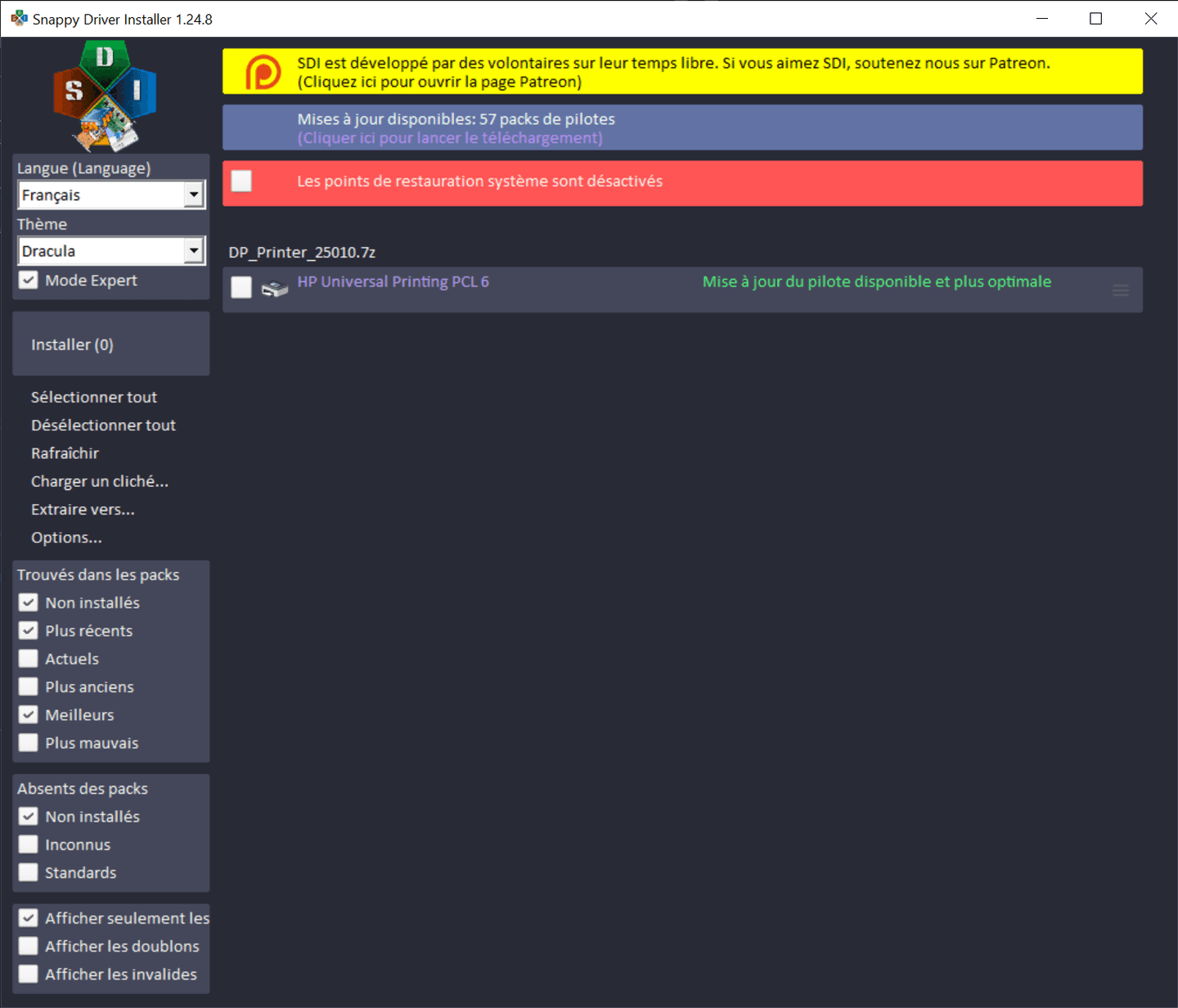§Snappy Driver Installer
§Install using Git
If you are a git user, you can install the theme and keep up to date by cloning the repo:
git clone https://github.com/dracula/snappy-driver-installer.git
§Install manually
Download using the GitHub .zip download option and unzip them.
§Activating theme
§Step 1: Download and extract files
- Download the Snappy Driver Installer archive from the official website : Snappy Driver Installer;
- Download the theme Dracula archive containing the tools folder;
- Unzip both archives into the folder of your choice.
§Step 2: Copy the "tools" folder
- In the archive extracted from theme, locate the tools folder;
- Copy the tools folder;
- Paste the tools folder into the unzipped folder of the Snappy Driver Installer.
§Step 3: Launch Snappy Driver Installer
- Open the Snappy Driver Installer folder;
- Launch the application by running
SDI_{version}.exe; - Select the
Draculatheme and here's the result: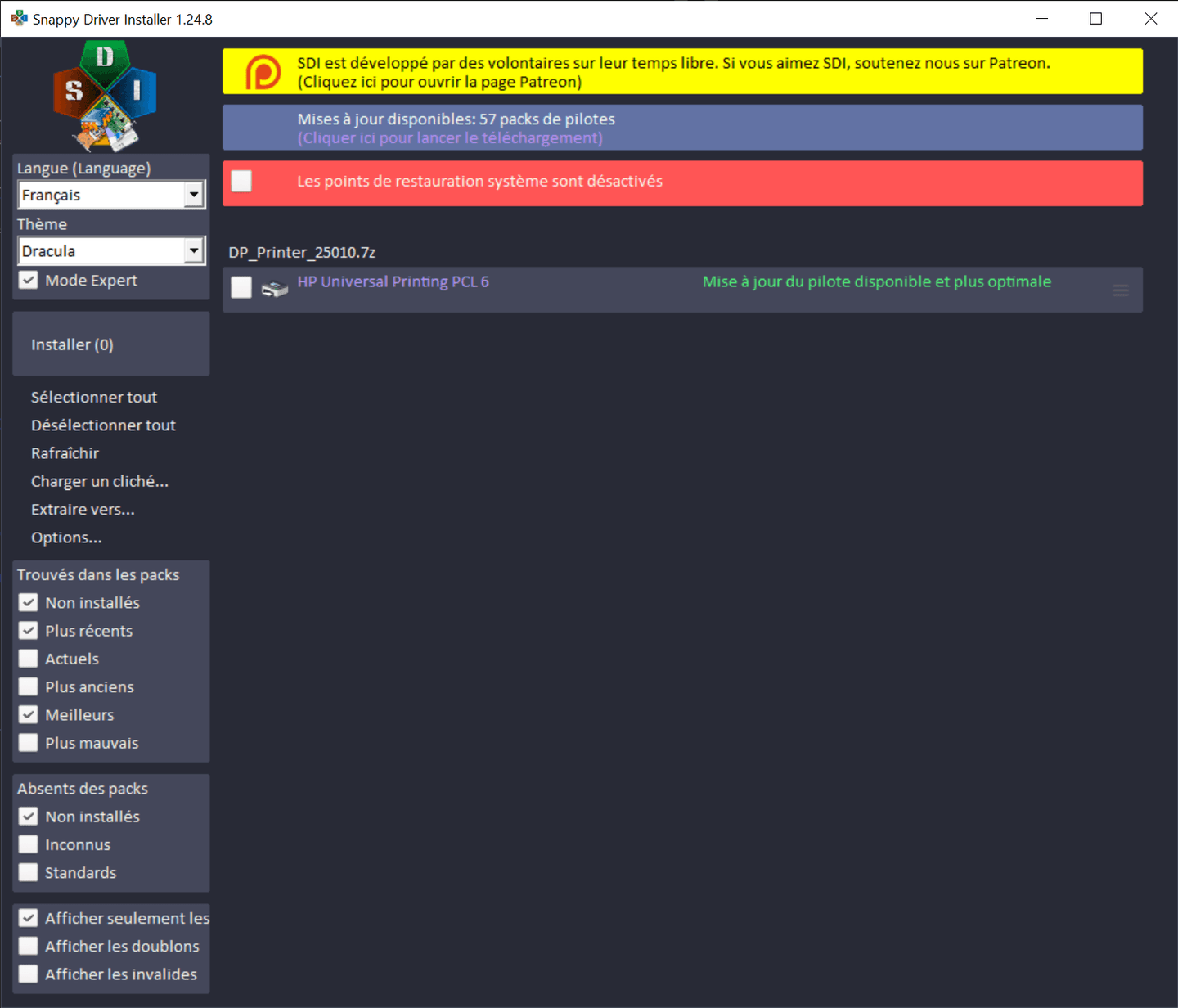
The installation is now complete, and the theme is correctly integrated. ✨