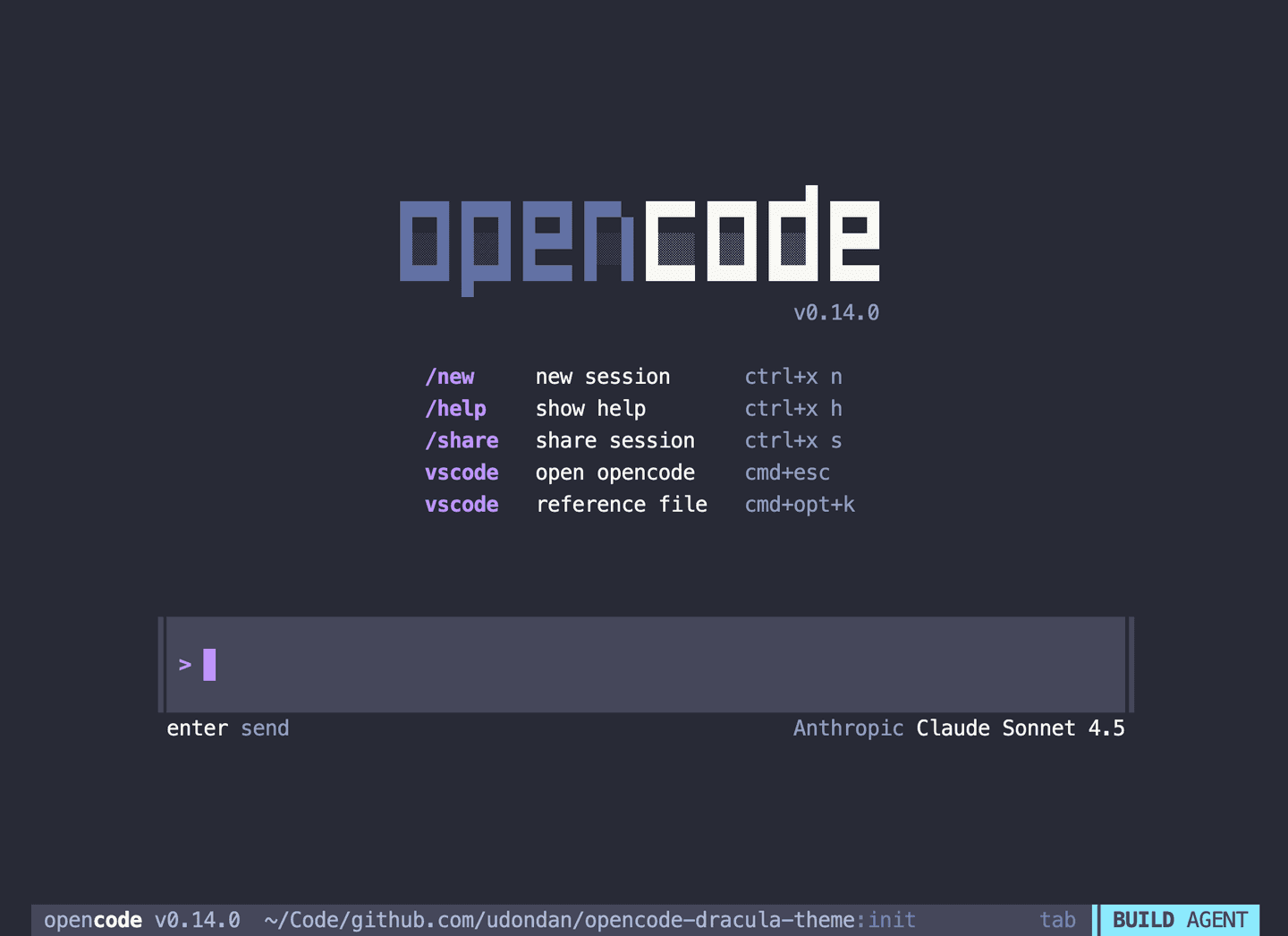§OpenCode
§Install using Git
If you are a git user, you can install the theme and keep up to date by cloning the repo:
git clone https://github.com/dracula/opencode.git
§Install manually
Download using the GitHub .zip download option and unzip them.
§Activating theme
-
Create the OpenCode themes directory if it doesn't exist:
mkdir -p ~/.config/opencode/themes -
Symlink the theme file to the OpenCode themes directory:
ln -s /path/to/opencode-dracula-theme/dracula.json ~/.config/opencode/themes/dracula.jsonReplace
/path/to/opencode-dracula-themewith the actual path where you cloned/downloaded the theme. -
Edit your OpenCode configuration file (
~/.config/opencode/config.json) and set the theme:{ "theme": "dracula" } -
Restart OpenCode