§OneCommander
§Download using Git
If you are a git user, you can install the theme and keep up to date by cloning the repo:
git clone https://github.com/dracula/onecommander.git
§Download manually
Download using the GitHub .zip download option and unzip them.
§Installation
Put the "Dracula" folder inside the installation directory of OneCommander in the Folder "Themes".
To find the location of "Themes" folder (different depending on installation type), open "About" dialog (Info icon in bottom left corner), and click "Settings Location", and from there open "Themes" folder
§Activating theme
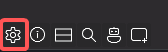
- Go to "Settings" (Cog Icon in the bottom left corner)
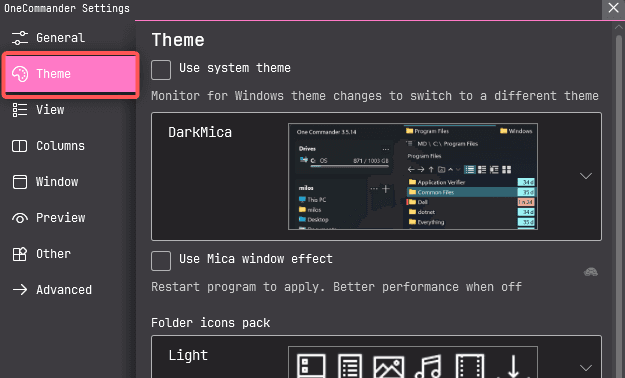
- Go to the "Theme" Tab
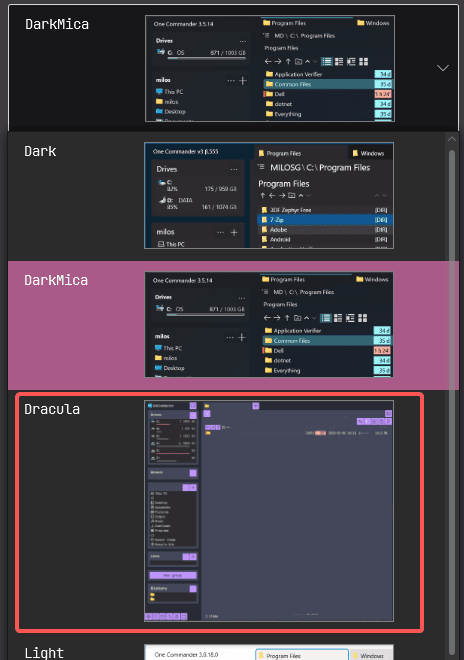
- Select "Dracula" from the Dropdown List
