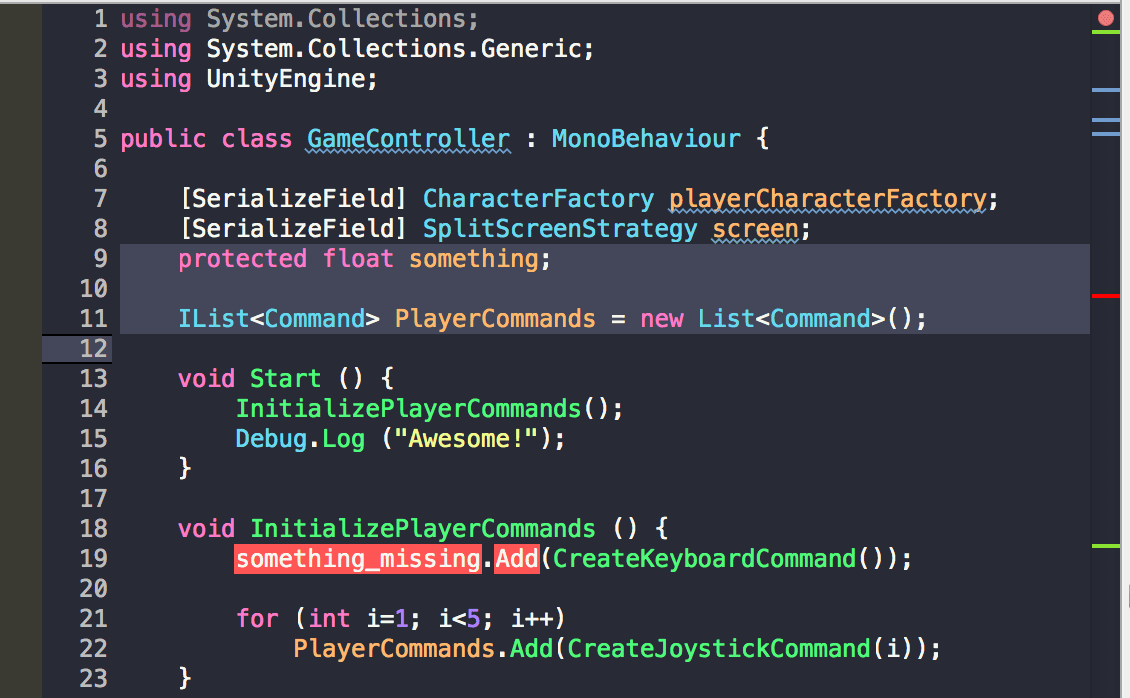§MonoDevelop
§Install using Git
If you are a git user, you can install the theme and keep up to date by cloning the repo:
git clone https://github.com/dracula/monodevelop.git
§Install manually
Download using the GitHub .zip download option and unzip them.
§Activating theme
1. Go to Preferences -> (Text Editor) Syntax Highlighting -> Add
2. Browse to monodevelop-dracula.json
On macOS, you can also manually copy the file to ~/Library/MonoDevelop-Unity-5.0/HighlightingSchemes/ folder.