§JetBrains IDE
§Installation
- Open your JetBrains IDE
- Navigate to Plugin Marketplace
- Search for
Dracula - Click Install

§Setup
Configure Appearance:
- Go to Preferences → Appearance & Behavior → Appearance
- Select
Draculafrom the Theme dropdown menu

Configure Color Scheme:
- Go to Preferences → Editor → Color Scheme
- Select
Draculafrom the Scheme dropdown menu
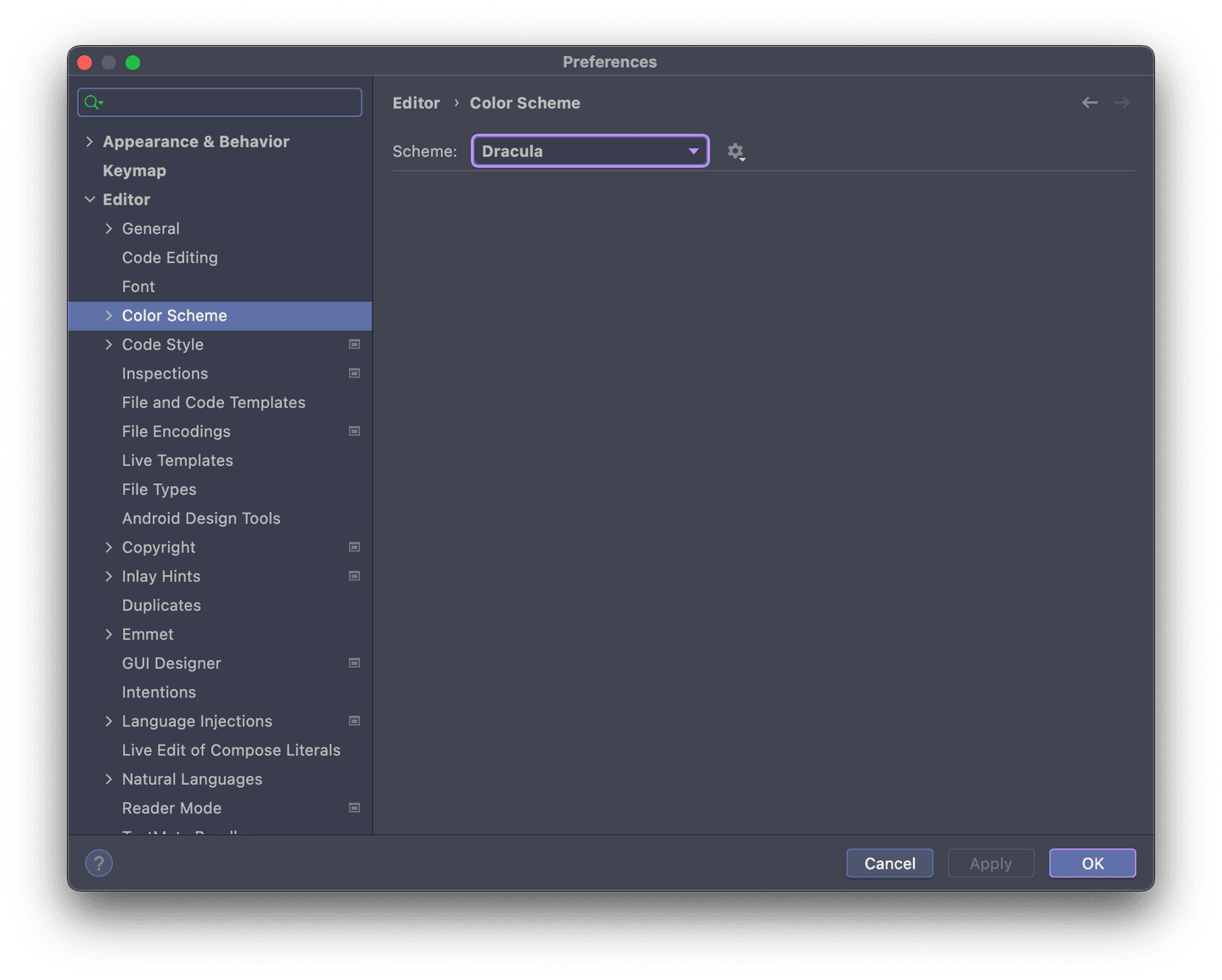
§Requirements & Notes
- Minimum Version: JetBrains IDE 2019.1 or later (latest release recommended)
- Color Scheme Reset: If you've previously customized the Dracula Color Scheme, restore defaults after upgrading for optimal experience
