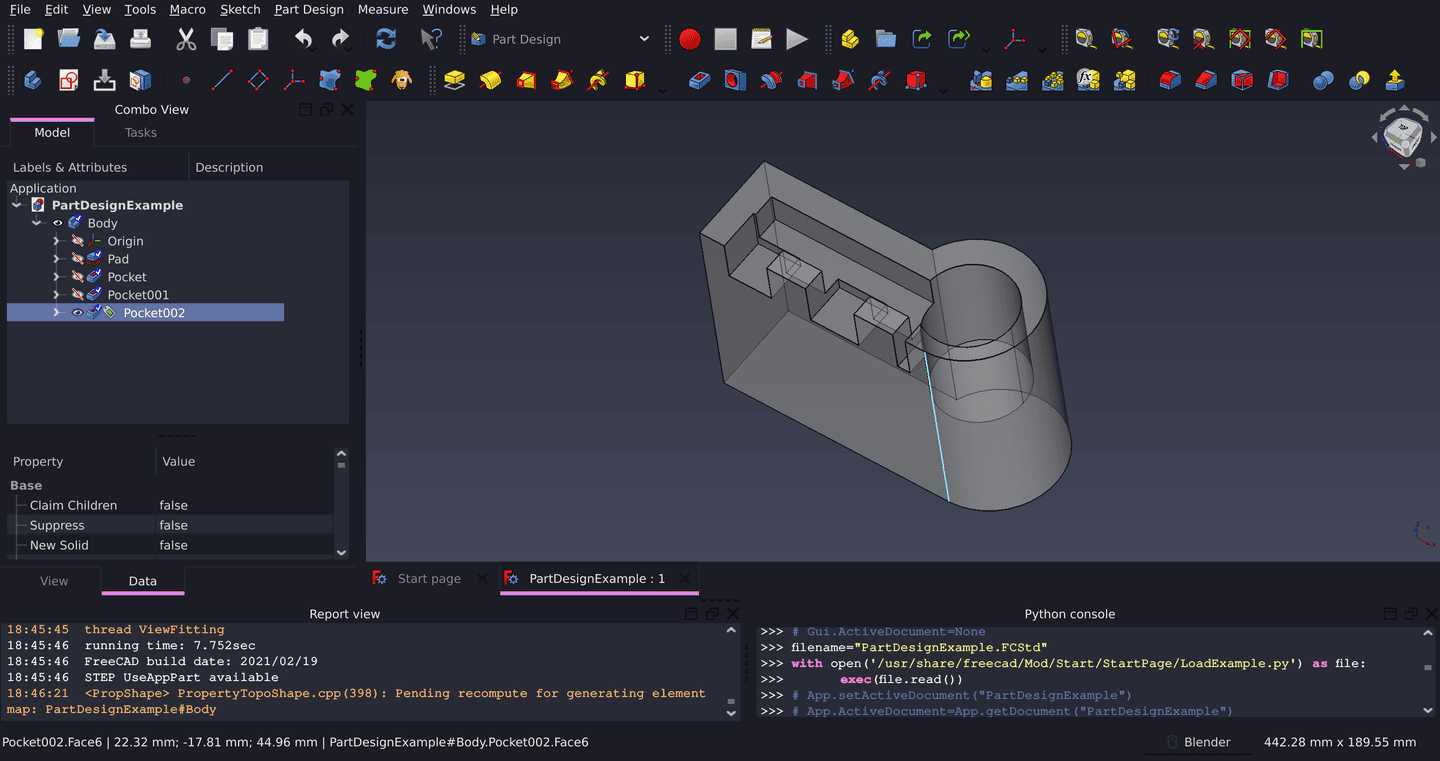§FreeCAD
§Install using FreeCAD
Starting with FreeCAD 0.20, this theme is available via the Addon manager!
§Install manually
Refer to the FreeCAD wiki for manual installation instructions.
§Activating theme
-
Install the PreferencePack either using the Addon manager inside FreeCAD or manually.
-
Activate the pack via Preferences -> General -> Preference packs -> Dracula -> Apply
-
Boom! It's working
§FreeCAD <0.20
If you are using a FreeCAD version before 0.20 you will need to do the following:
-
Copy
dracula.qssto~/.FreeCAD/Gui/Stylesheets/(Linux)/Users/[YOUR_USER_NAME]/Library/Preferences/FreeCAD/Gui/Stylesheets/(MacOS) orC:/[INSTALLATION_PATH]/FreeCAD/data/Gui/Stylesheets/(Windows) -
Rename
Dracula.cfgtouser.cfgand copy to~/.FreeCAD/(Linux)/Users/[YOUR_USER_NAME]/Library/Preferences/FreeCAD/(MacOS) orC:/[INSTALLATION_PATH]/FreeCAD/data/(Windows). Note that will override any existing configuration - if you want to preserve your original configuration, you will need to manually merge the twouser.cfgfiles -
Boom! It's working