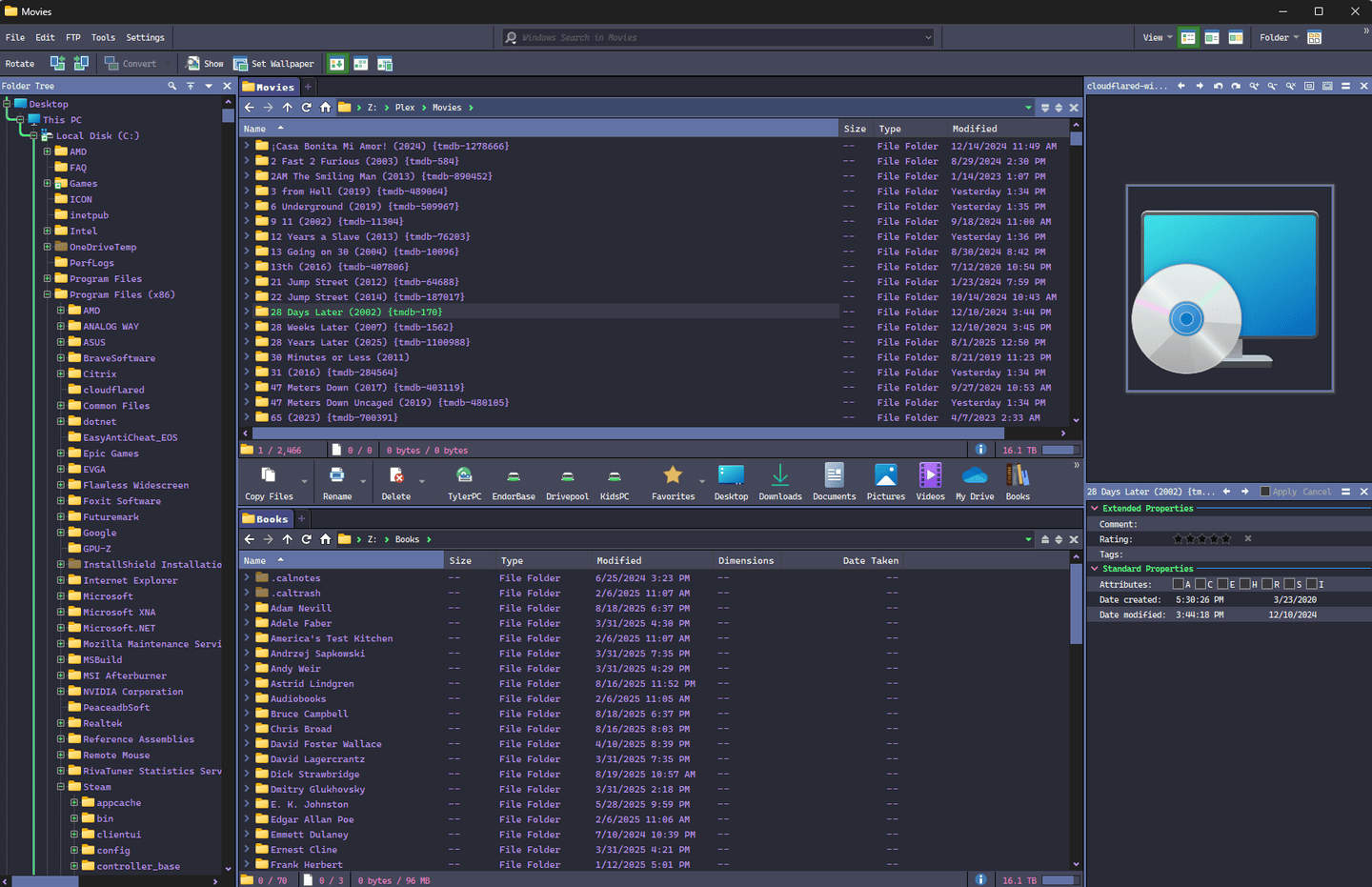§Directory Opus
§Install using Git
If you are a git user, you can install the theme and keep up to date by cloning the repo:
git clone https://github.com/dracula/directory-opus.git
§Install manually
Download using the GitHub .zip download option and unzip them.
§Activating Theme
- In Directory Opus, navigate to
Settings > Preferences; - Under the
Colors and Fontssection, click onThemes(or search forthemesin the search box at the bottom left); - Click
Import(Alt + M); - Select the
.dltfile you downloaded; - Click
Save, thenOK. - Boom! It's working ✨