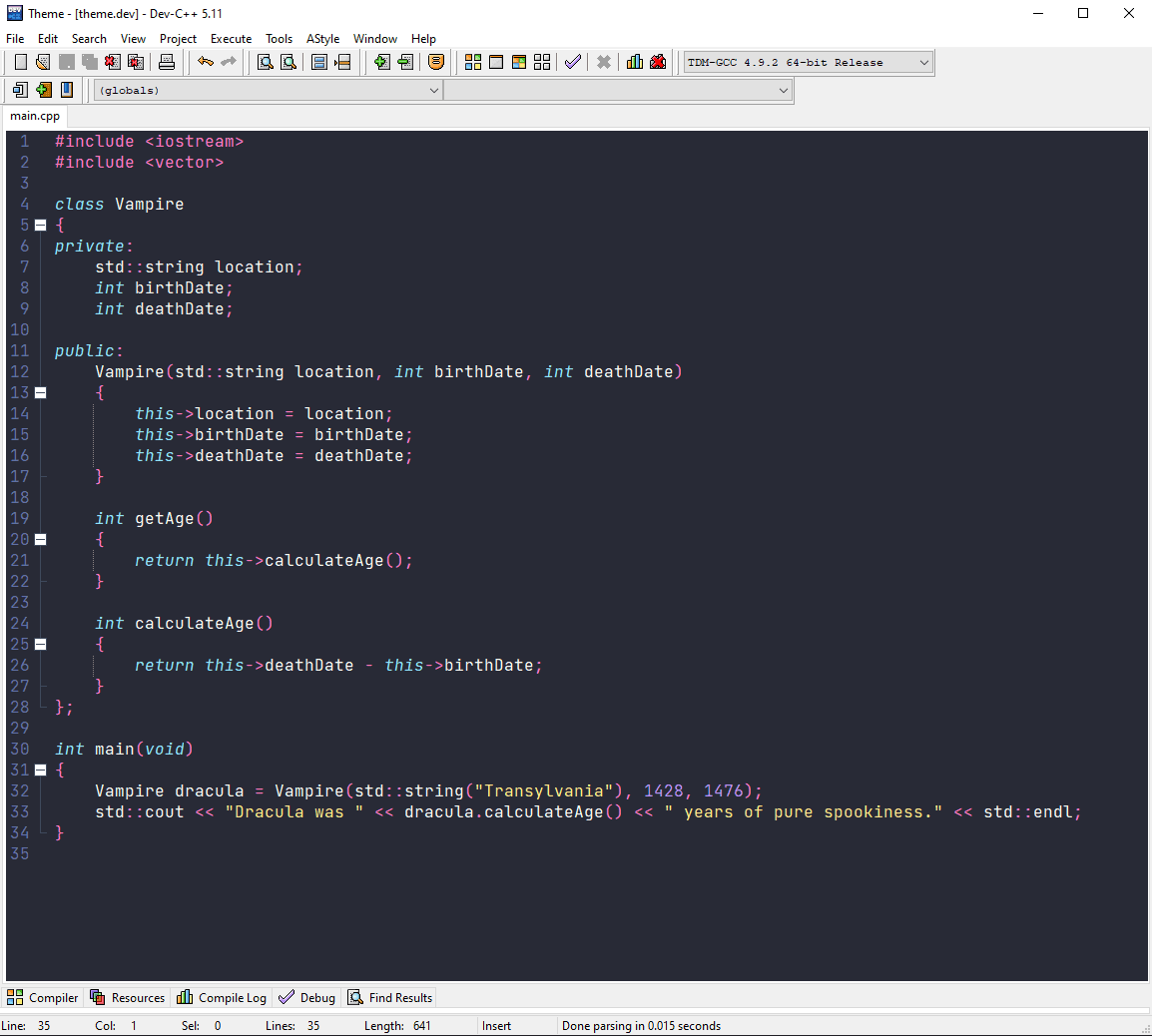§Dev C++
§Installation
You can install it by cloning this repository or from just downloading the Dracula.syntax file.
§Activating theme
To install this theme for the Windows version of Dev C++ all you have to do is:
Download the Dracula.syntax file
Copy the file to C:\Users\$YOUR_USERNAME\AppData\Roaming\Dev-Cpp
Open the Dev C++ IDE
Go to Tools > Editor Options on the top menu

Open the colors tab and select Dracula as your theme

That's it, now you're a vampire too! 🦇