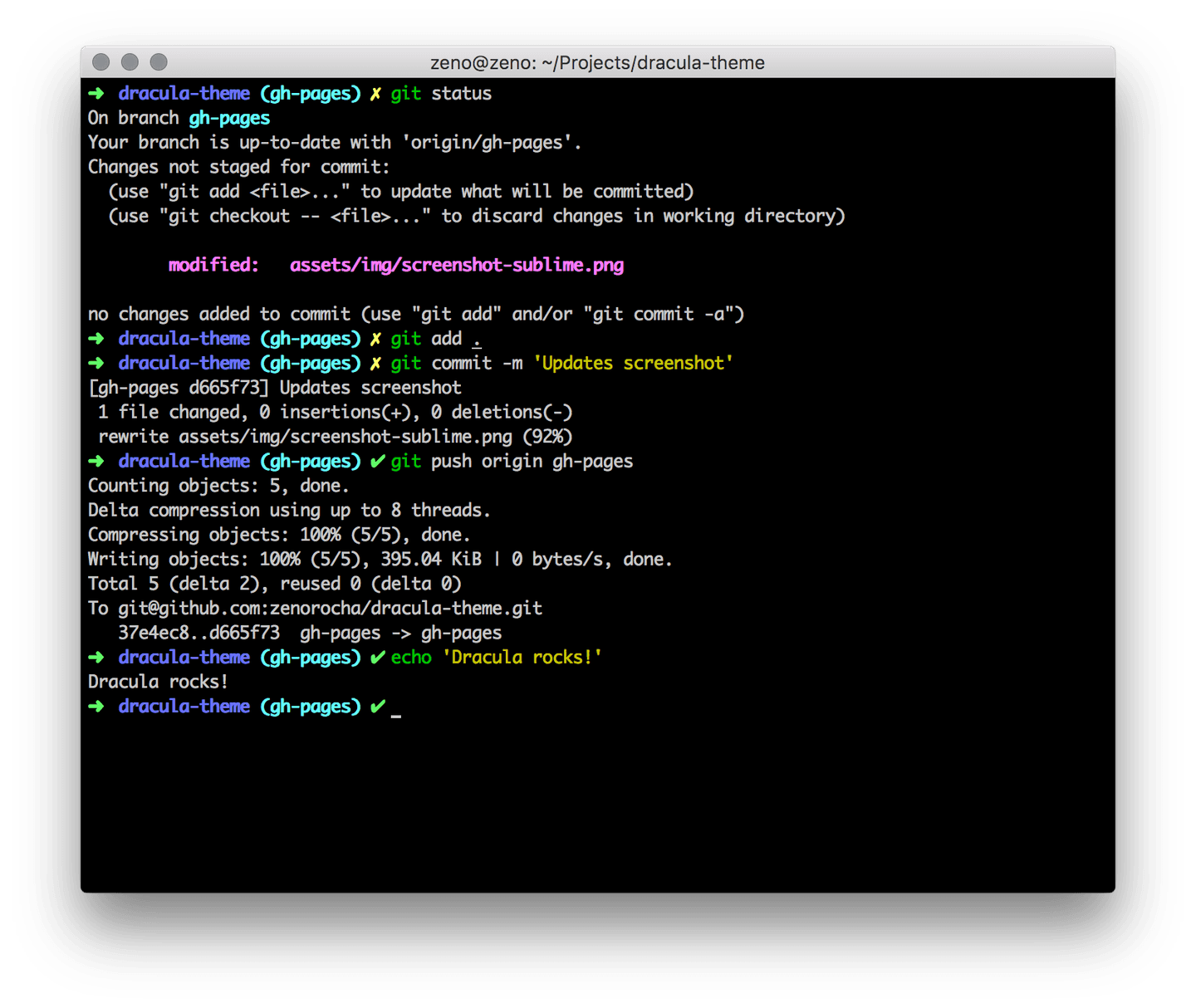§Zsh
§Install using Git
If you are a git user, you can install the theme and keep up to date by cloning the repo:
git clone https://github.com/dracula/zsh.git
And creating a symbolic link to oh-my-zsh's theme folder:
ln -s $DRACULA_THEME/dracula.zsh-theme $OH_MY_ZSH/themes/dracula.zsh-theme
P.S.: Remember that you should replace $DRACULA_THEME and $OH_MY_ZSH with the actual directories for this command to work.
§Install manually
- Download using the GitHub .zip download option and unzip them.
- Move
dracula.zsh-themefile to oh-my-zsh's theme folder:oh-my-zsh/themes/dracula.zsh-theme. - Move
/libto oh-my-zsh's theme folder:oh-my-zsh/themes/lib.
§Activating theme
Go to your ~/.zshrc file and set ZSH_THEME="dracula".
§Install using zplug
Just add zplug "dracula/zsh", as:theme to your ~/.zshrc file.