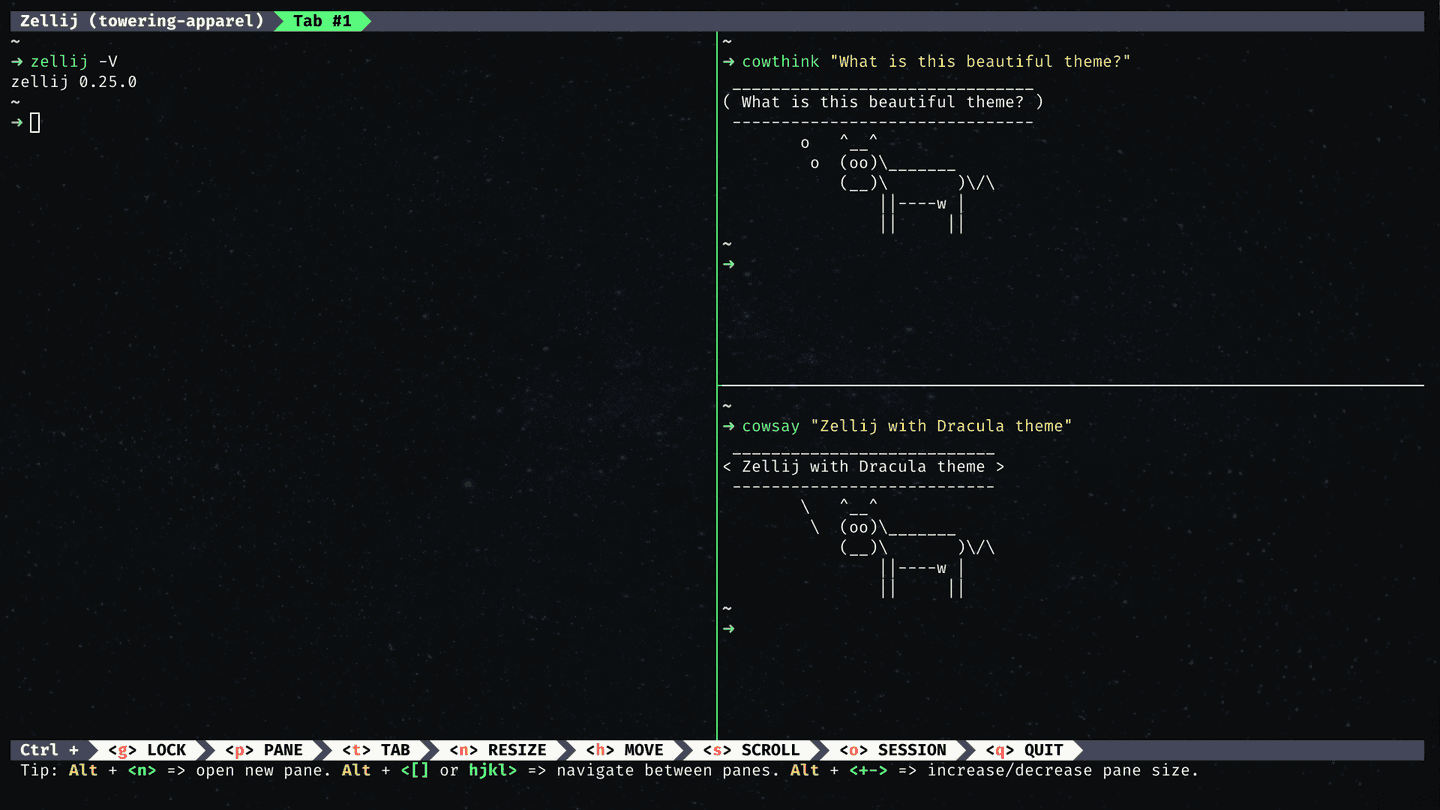§Zellij
§Install using Git
If you are a git user, you can install the theme and keep up to date by cloning the repo:
git clone https://github.com/dracula/zellij.git
§Install manually
Download using the GitHub .zip download option and unzip them.
§Activating theme
- Copy
dracula.kdl - Paste it in zellij's themes folder (Create the folder if it doesn't exist):
- Linux:
~/.config/zellij/themes - Mac:
~/Library/Application Support/org.Zellij-Contributors.Zellij/themes
- Linux:
- Add
theme "dracula"toconfig.kdl - Start a new zellij session
- Boom! Enjoy!