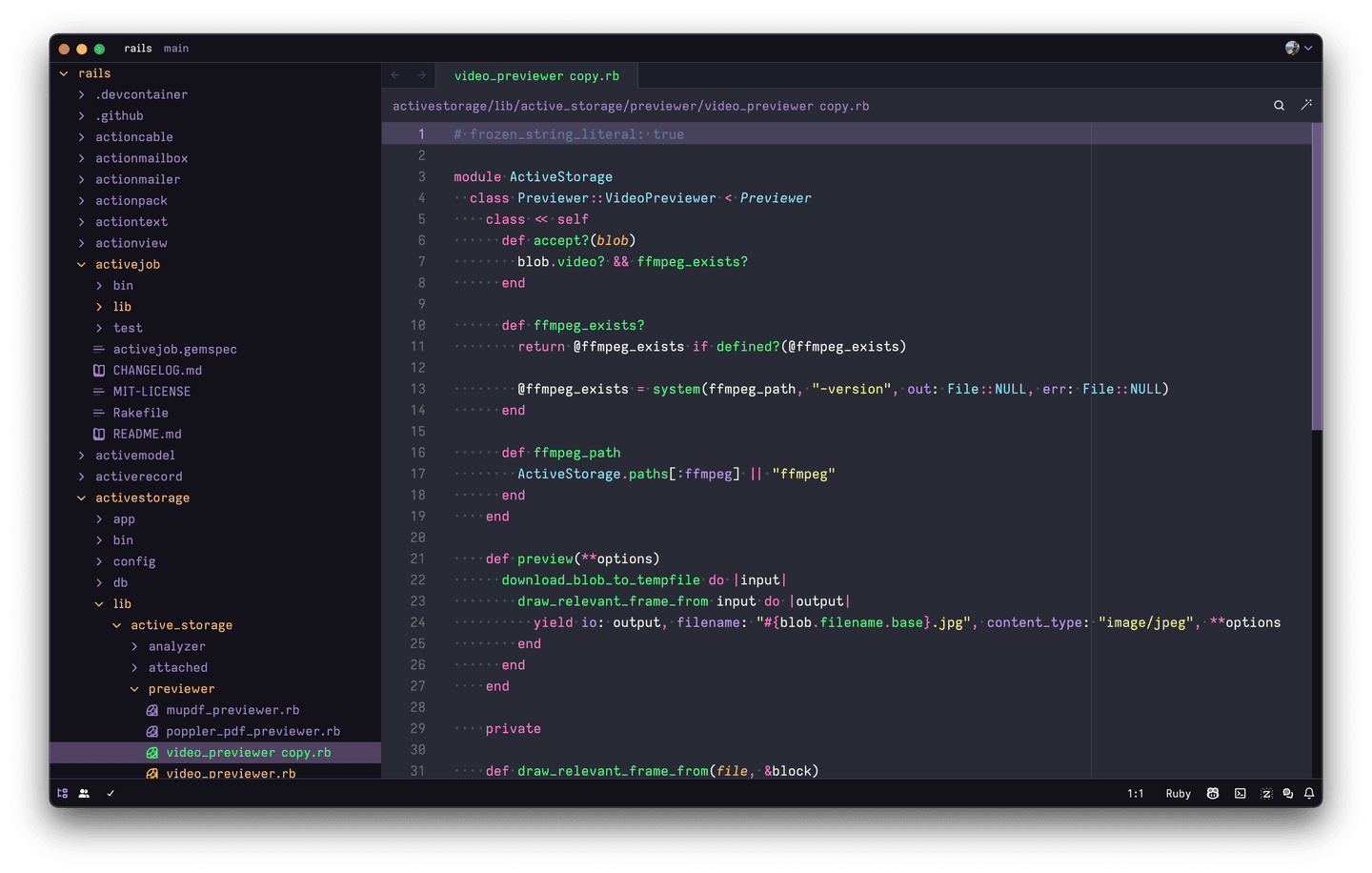§Zed
§Install in Zed
This theme can be installed via the Zed extensions store. After installing, the theme can be selected in the theme selector.
§Install using Git
If you are a git user, you can install the theme and keep up to date by cloning the repo:
git clone https://github.com/dracula/zed.git
§Install manually
Download using the GitHub .zip download option and unzip them.
§Activating theme
- Copy the
dracula.jsonfile to~/.config/zed/themes. - Select the theme (
Settings➡️Select Theme➡️dracula). - Boom! It's working ✨