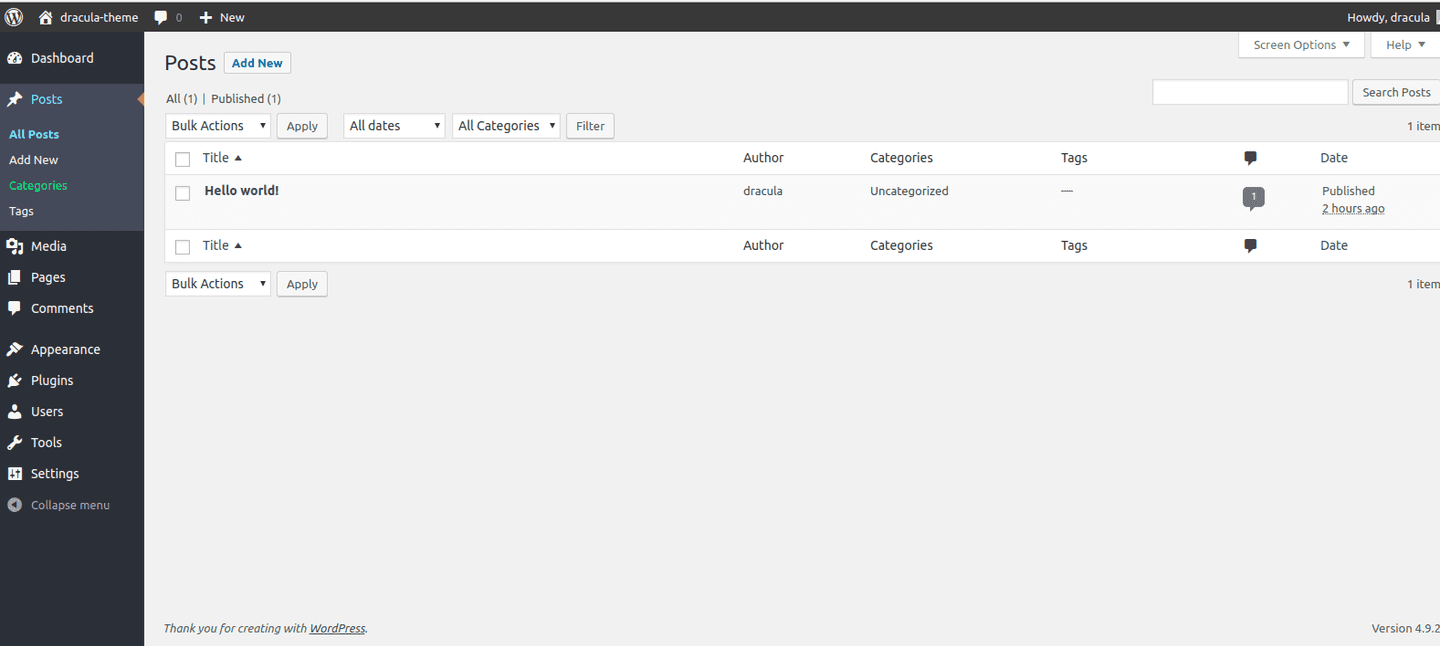§WordPress
§Install
Download using the GitHub .zip download option
§Activating theme
- Extract the content of the zip file downloaded from github inside the plugins folder in your WordPress
- Open your dashbord
- Go to plugins tab.
- In your plugin tab activate Dracula theme Plugin.
- Go to Users > Profile, select Dracula Admin Color scheme and update