Subscribe to the RSS Feed.
Aesthetically pleasing, Dracula PRO is a color scheme and UI theme tailored for programming.
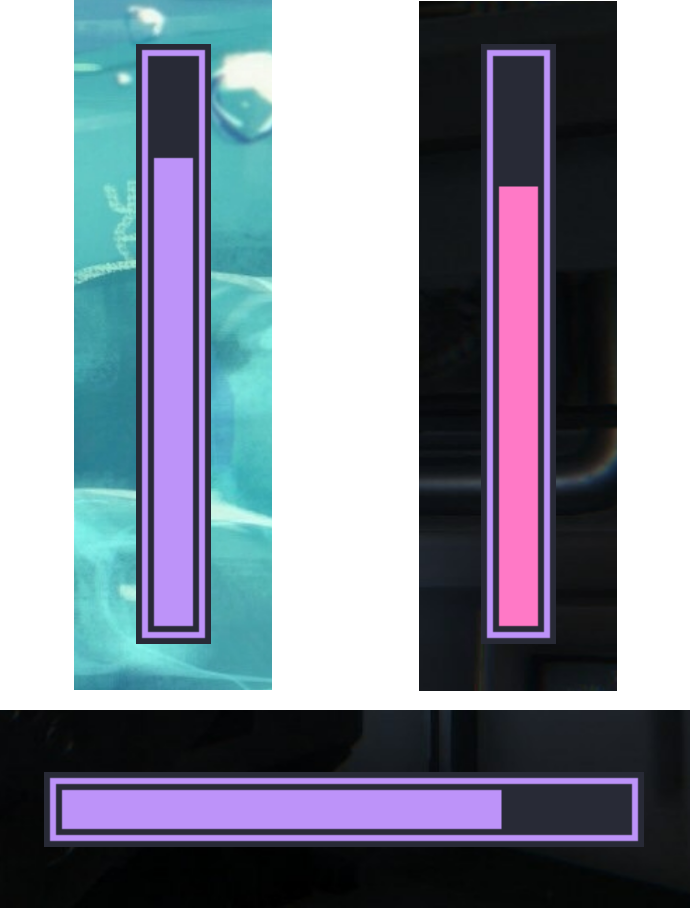
A simple theme for wob, the color code of the bar is :
If you are a git user, you can install the theme and keep up to date by cloning the repo:
mv ~/.config/wob ~/.config/wob.bak # backup your current wob config if you have one git clone https://github.com/dracula/wob.git ~/.config/wob # clone this repo to wob config directory
Download using the GitHub .zip download option and unzip them.
There are two choices, the horizontal bar and the vertical bar (see screenshot).
For the vertical bar, you need to install wob in a version higher than 0.14.2 or compile from the master branch.
To activate a theme, simply create a symbolic link to the theme file in the wob configuration directory.
You must restart wob after activating or modifying the theme file.
ln -s ~/.config/wob/wob_horizontal.ini ~/.config/wob/wob.ini # for horizontal bar ln -s ~/.config/wob/wob_vertical.ini ~/.config/wob/wob.ini # for vertical bar
If you intend to modify it but want to keep it up to date, without conflict during a git pull, you can copy the theme file instead of making a symbolic link.
Once you've installed and activated your chosen theme variant, you can configure it by editing the ~/.config/wob/wob.ini file.
All available options are documented in the theme file itself.