Join the dark sideBe the first to know about new products, special releases, and much more.
7,449 people enjoy it!Subscribe to the RSS Feed.
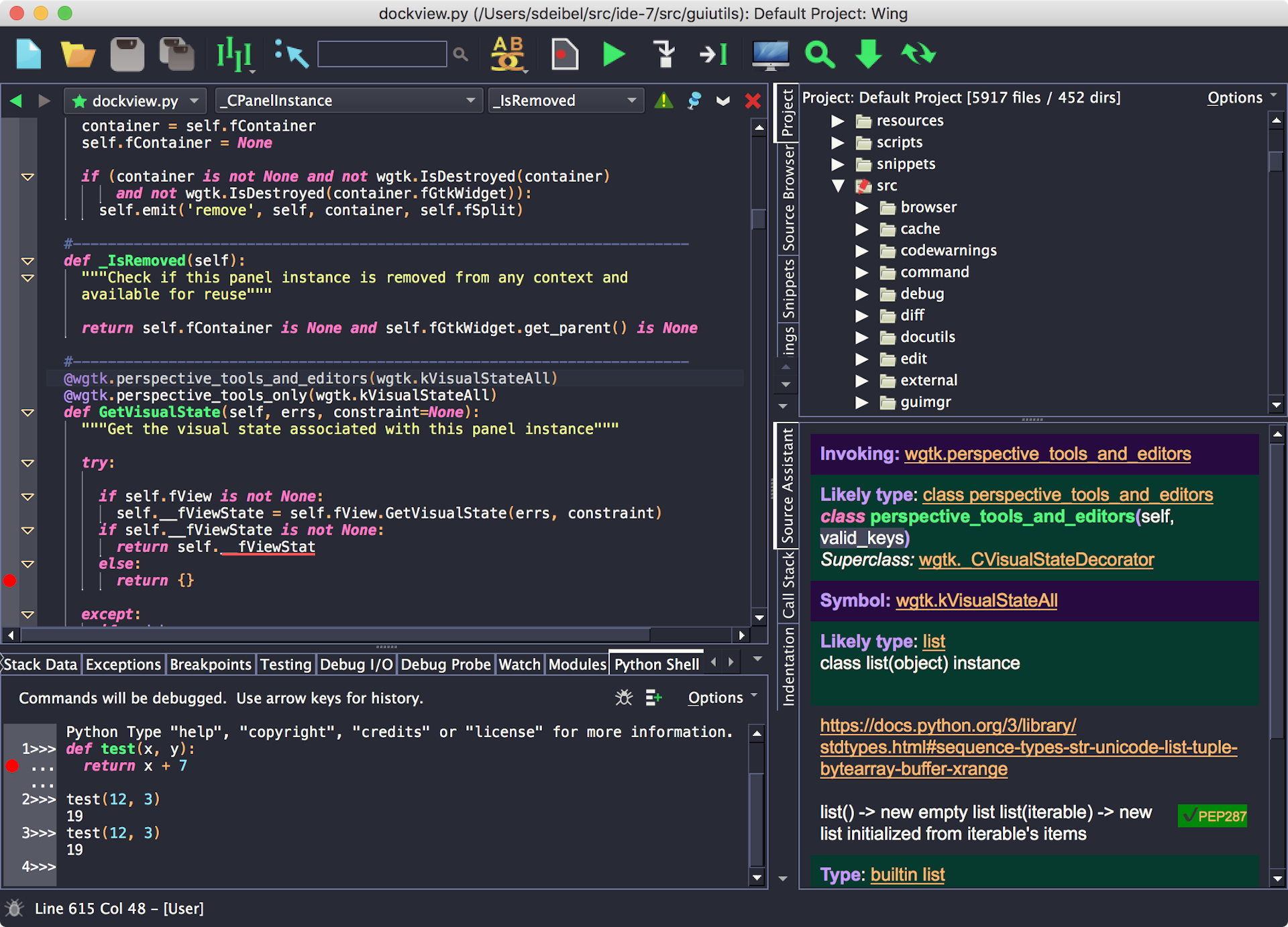
Download using the GitHub .zip download option
In the User Interfaces preference page, select Dracula as the Color Palette and check on the Use Color Palette Throughout the UI.
Locate your user settings directory, which is listed in Wing's About box
Create the following structure in the user settings directory using the dracula.plt and python.stx files here:
palettes/
dracula.plt
syntax/
dracula/
python.stx
Restart Wing
Under the User Interface preferences, select Dracula as the Color Palette and check on the Use Color Palette Throughout the UI