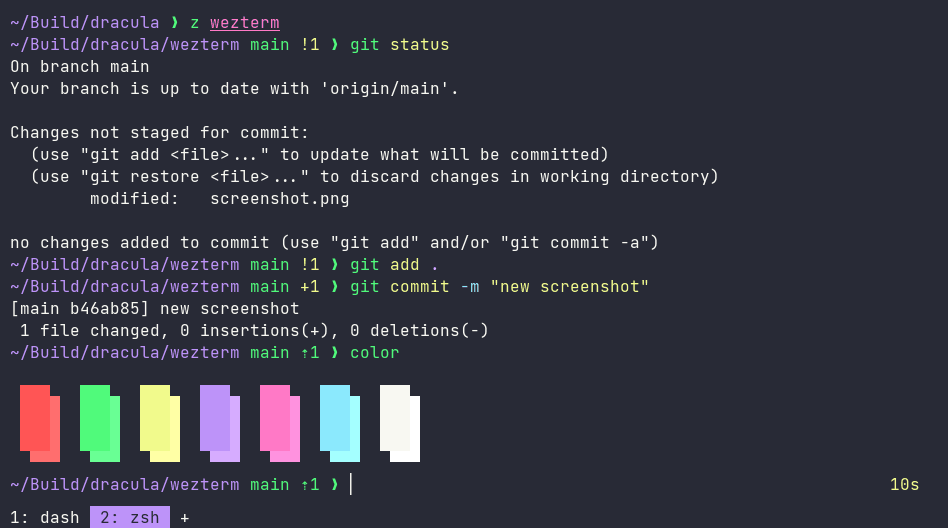§WezTerm
§Install using Git
If you are a git user, you can install the theme and keep up to date by cloning the repo:
git clone https://github.com/dracula/wezterm.git
§Install manually
Download using the GitHub .zip download option and unzip it.
§Activating theme
- Copy paste
dracula.tomlto WezTerm's custom scheme directory (only needed for releases before 20220903-194523-3bb1ed61) - Edit your
wezterm.luafile under WezTerm's directory with the following content:
return {
color_scheme = "Dracula (Official)",
tab_bar_at_bottom = true,
use_fancy_tab_bar = false,
window_decorations = "RESIZE"
}
The location of WezTerm's custom scheme directory varies between platforms:
- *nix:
$HOME/.config/wezterm/colors - Windows: a (new) directory named
colorsthat is in the same directory as thewezterm.exe
§Alternative
Use the dracula theme bundled with WezTerm (uses iTerm2 colors, and without tab bar stylings)
Edit your wezterm.lua file under WezTerm's directory with the following content:
return {
color_scheme = "Dracula"
}