Join the dark sideBe the first to know about new products, special releases, and much more.
7,449 people enjoy it!Subscribe to the RSS Feed.
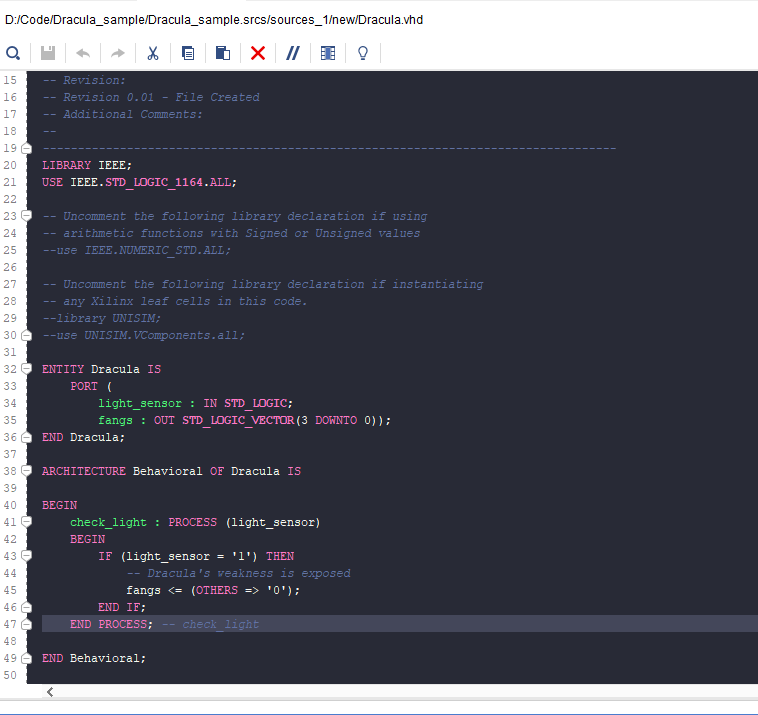
If you are a git user, you can install the theme and keep up to date by cloning the repo:
git clone https://github.com/dracula/vivado.git
Download using the GitHub .zip download option and unzip them.
C:\Users\USER\AppData\Roaming\Xilinx\Vivado\VERSION\themes$HOME/.Xilinx/Vivado/VERSION/themesTools -> Settings -> ColorsDracula