Join the dark sideBe the first to know about new products, special releases, and much more.
7,449 people enjoy it!Subscribe to the RSS Feed.
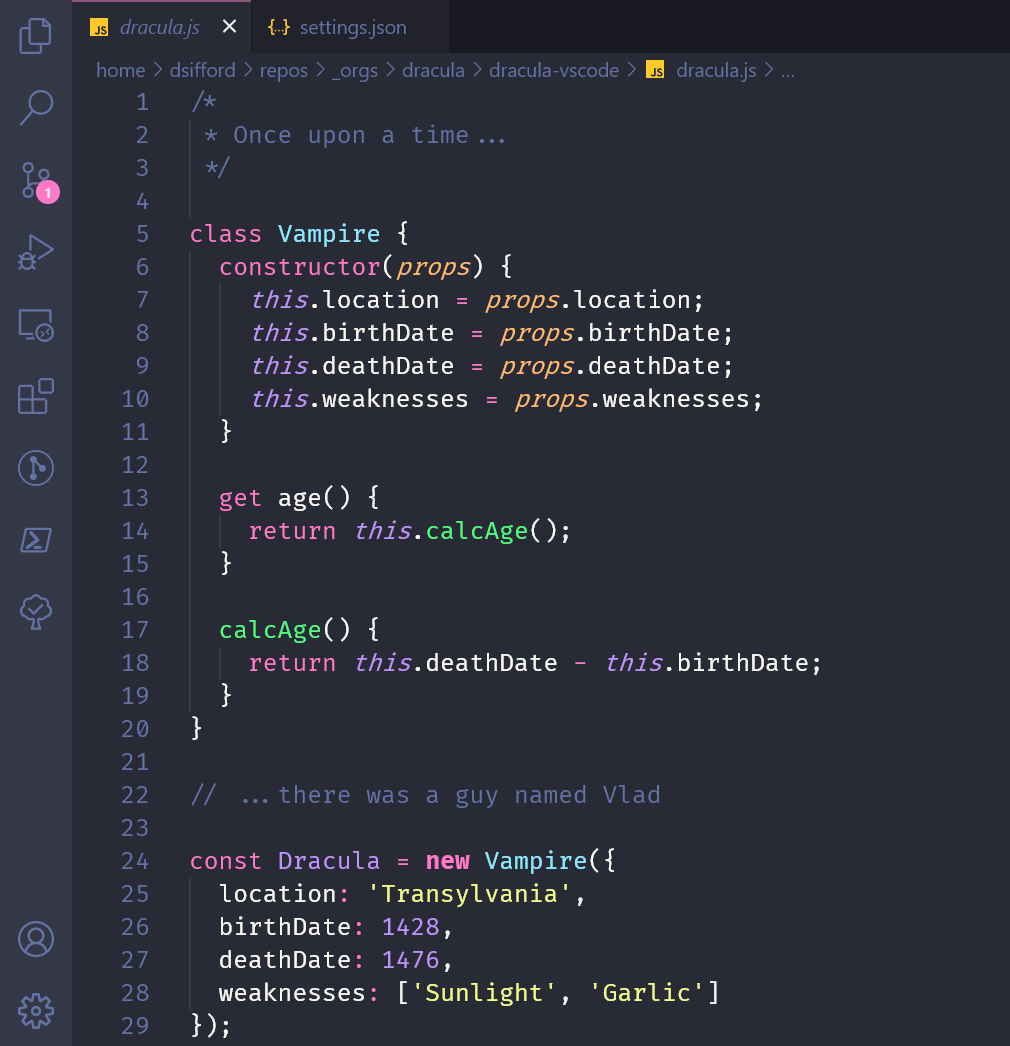
View -> Command Palette or press Ctrl+Shift+PInstall ExtensionDracula OfficialIf you are a git user, you can install the theme and keep up to date by cloning the repo:
git clone https://github.com/dracula/visual-studio-code.git ~/.vscode/extensions/theme-dracula cd ~/.vscode/extensions/theme-dracula npm install npm run build
Run Visual Studio Code. The Dracula Syntax Theme will be available from File -> Preferences -> Color Theme dropdown menu.