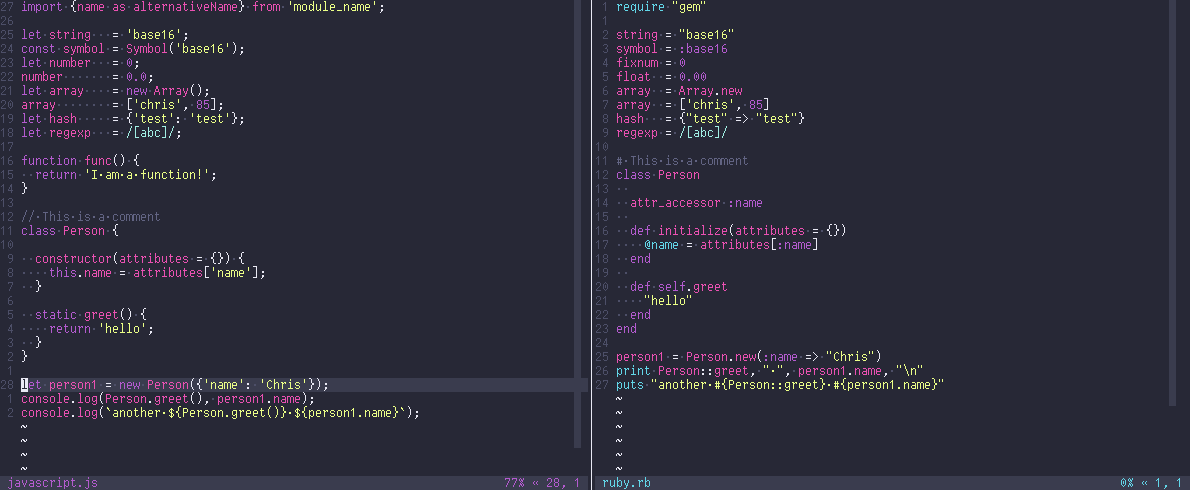§vis
§Install using Git
If you are a git user, you can install the theme and keep up to date by cloning the repo:
git clone https://github.com/dracula/vis.git
§Install manually
Download using the GitHub .zip download option and unzip them.
§Activating theme
- add the theme to your vis config directory
mkdir -p ~/.config/vis/themes
cp base16-dracula.lua ~/.config/vis/themes
- either copy
visrc.luato~/.config/vis/, or addvis:command('set theme base16-dracula')insidevis.events.subscribe(vis.events.INIT, ...function (global config options) in yourvisrc.luafile.
optionally you can try it out beforehand with :set theme base16-dracula (command mode in vis)