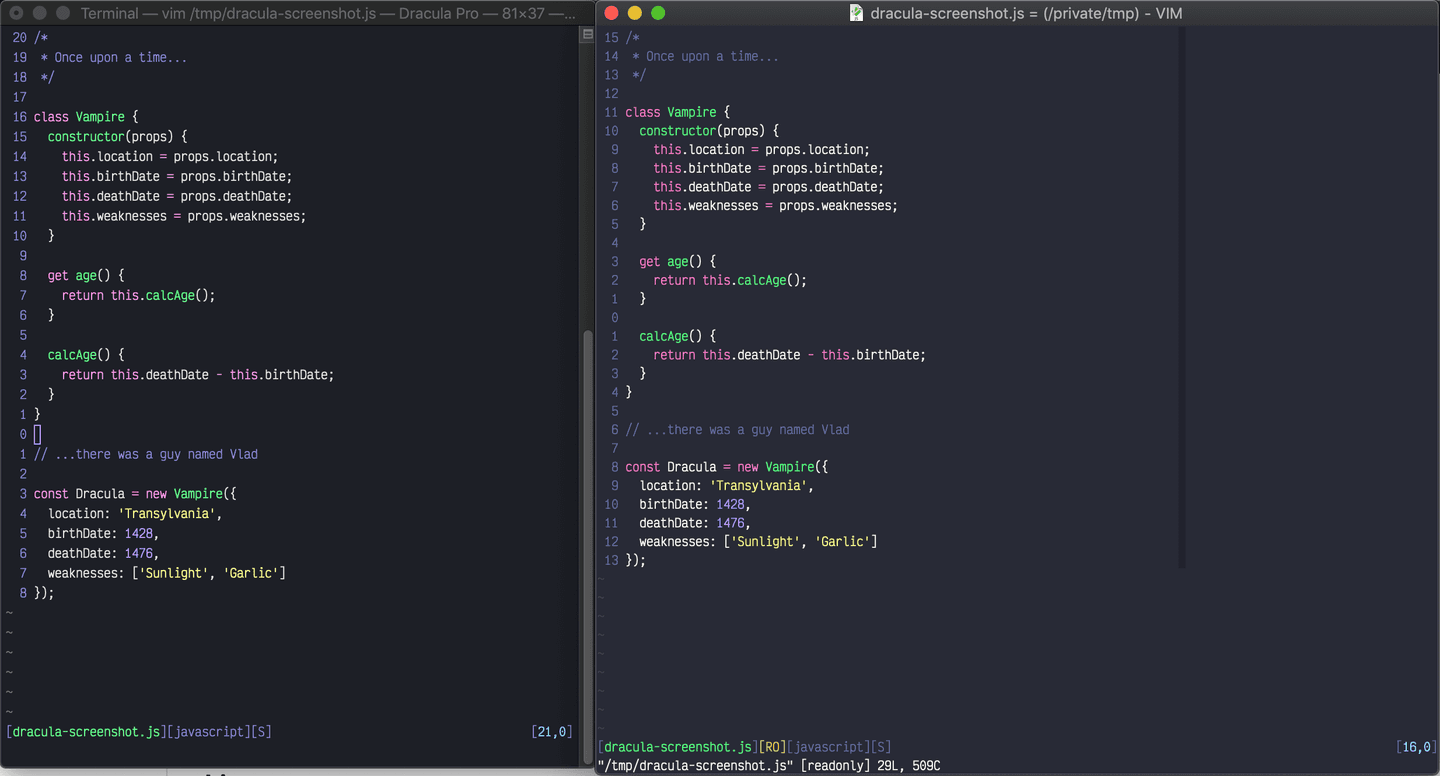§Vim
§Install
These are the default instructions using Vim 8's |packages| feature. See sections below, if you use other plugin managers.
- Create theme folder (in case you don't have it yet):
\*nix:
# vim 8.2+
mkdir -p ~/.vim/pack/themes/start
# vim 8.0
mkdir -p ~/.vim/pack/themes/opt
- Windows: create directory
$HOME\vimfiles\pack\themes\startor$HOME\vimfiles\pack\themes\opt, according to your version.
- Navigate to the folder above:
\*nix:
# vim 8.2+
cd ~/.vim/pack/themes/start
# vim 8.0
cd ~/.vim/pack/themes/opt
- Windows: navigate to the directory you created earlier
- Clone the repository using the "dracula" name:
git clone https://github.com/dracula/vim.git dracula
(Or use your favorite GUI client, or download the ZIP)
- Edit your
vimrcfile with the following content:
if v:version < 802
packadd! dracula
endif
syntax enable
colorscheme dracula
The location of the vimrc varies between platforms:
\*nix:~/.vim/vimrcor~/.vimrc- Windows:
$HOME\vimfiles\vimrcor$HOME\_vimrc
§Install using other plugin managers
- If you use vim + pathogen + submodules:
Navigate to your vim directory (\*nix: ~/.vim; Windows: $HOME\vimfiles)
git submodule add git@github.com:dracula/vim.git bundle/dracula
Place colorscheme dracula after execute pathogen#infect().
- If you use vim + vundle:
Plugin 'dracula/vim', { 'name': 'dracula' }
:PluginInstall
Place colorscheme dracula after call vundle#end().
- If you use vim-plug (`as` will install the plugin in a directory called 'dracula' instead of just 'vim'):
Plug 'dracula/vim', { 'as': 'dracula' }
:PlugInstall
Place colorscheme dracula after call plug#end().
- If you use spacevim, put the
following in
~/.SpaceVim.d/init.toml:
[options]
colorscheme = "dracula"
colorscheme_bg = "dark"
[[custom_plugins]]
repo = "dracula/vim"
name = "dracula"
merged = false
Note that dracula must be in your 'runtimepath' to load properly: Version 2.0
introduced autoload functionality for part of the plugin, which doesn't work
without 'runtimepath' properly set. Consult your plugin-managers documentation
to make sure you put dracula on the 'runtimepath' before loading it. For
|packages|, versions 8.2 and later will autoload start packages
correctly even in your vimrc.