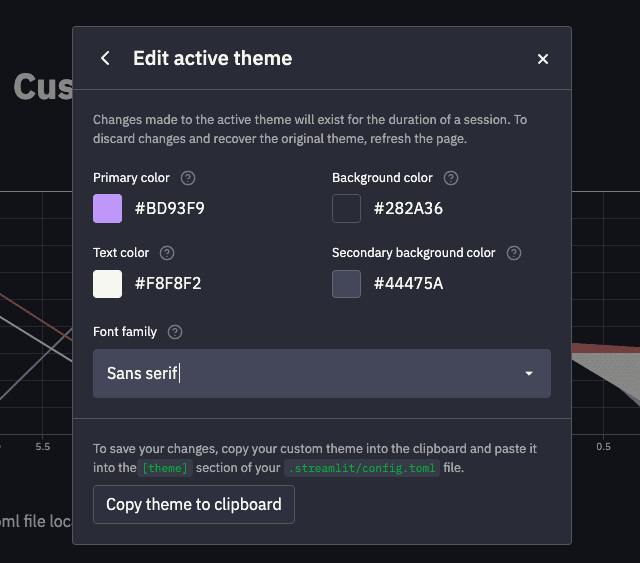§Steamlit
§Install using Git
If you are a git user, you can install the theme and keep up to date by cloning the repo:
git clone https://github.com/dracula/streamlit.git
§Install manually
Download using the GitHub .zip download option and unzip them.
§Activating theme
Streamlit's team has created a short video on custom theming here. For this guide, we'll apply the theme to the global config file:
- Themes are held in a
config.tomlfile- For macOS/Linux users, the global config file is located at
~/.streamlit/config.toml - For Windows users, the global config file is located at
%userprofile%/.streamlit/config.toml
- For macOS/Linux users, the global config file is located at
- If this file does not exist, copy the file from
src/config.tomlinto the directory.streamlit. If this file does exist, copy the contents ofsrc/config.tomlinto the existing file and save - Run your Streamlit app for the theme to be applied
- If it does not apply automatically, you can activate it by clicking the hamburger icon in the top-right of your Streamlit app > Settings > Theme > Custom Theme