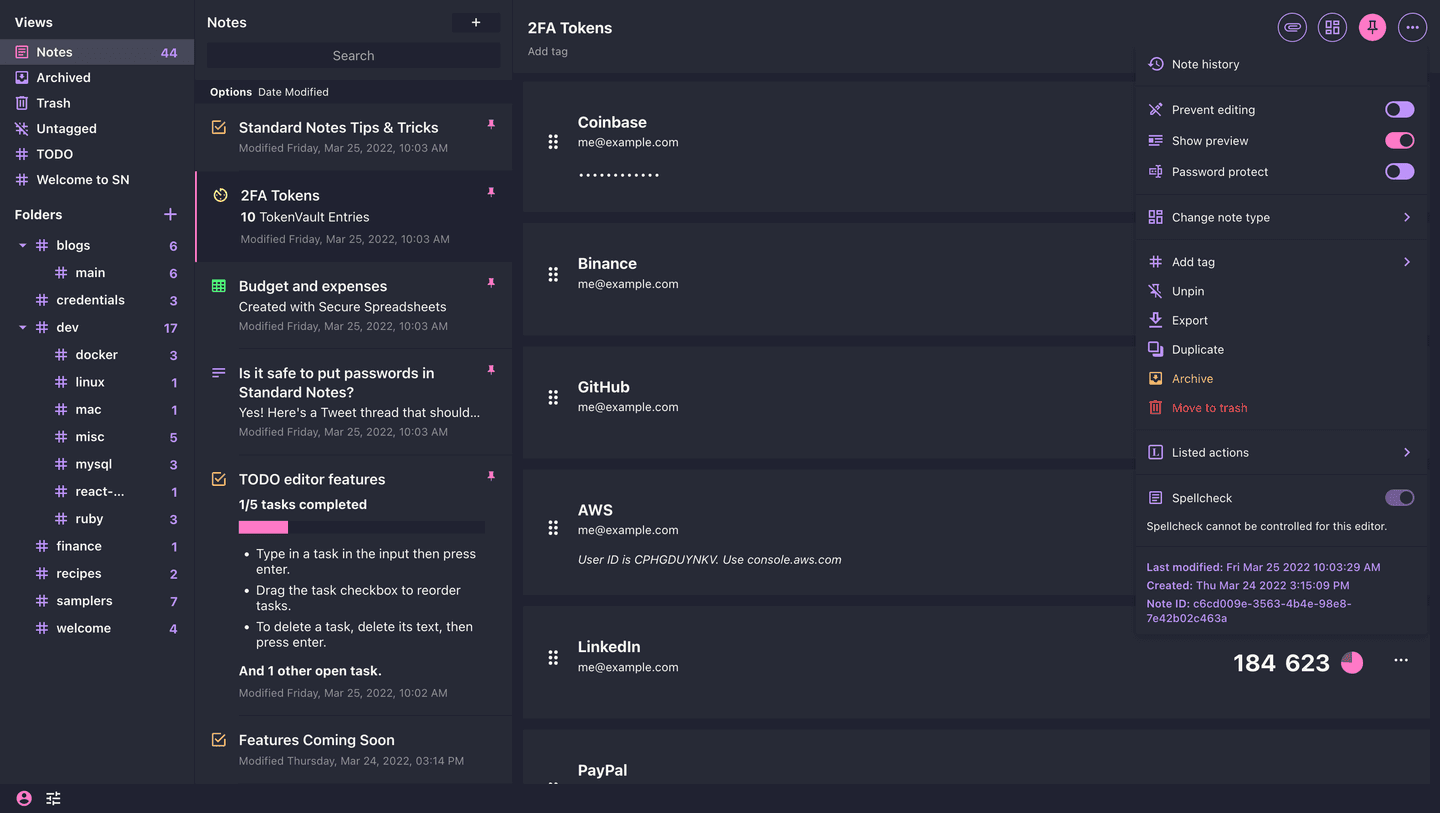§Standard Notes
§Install manually
-
Preferences → General → Advanced Settings → Install:
https://cdn.jsdelivr.net/gh/dracula/standard-notes@master/ext.json -
Activate the theme!
-
Boom! It's working
§Running locally
§Serving
npm install
node devServer.js
Extension link will be available at http://localhost:8080/ext.json for use with installation step #1.
§Making changes
- Run
grunt watch - Edit
src/main.scss - Reload Standard Notes
§Bundling changes
- Run
grunt - Compiled results will be outputted to the
distdirectory.