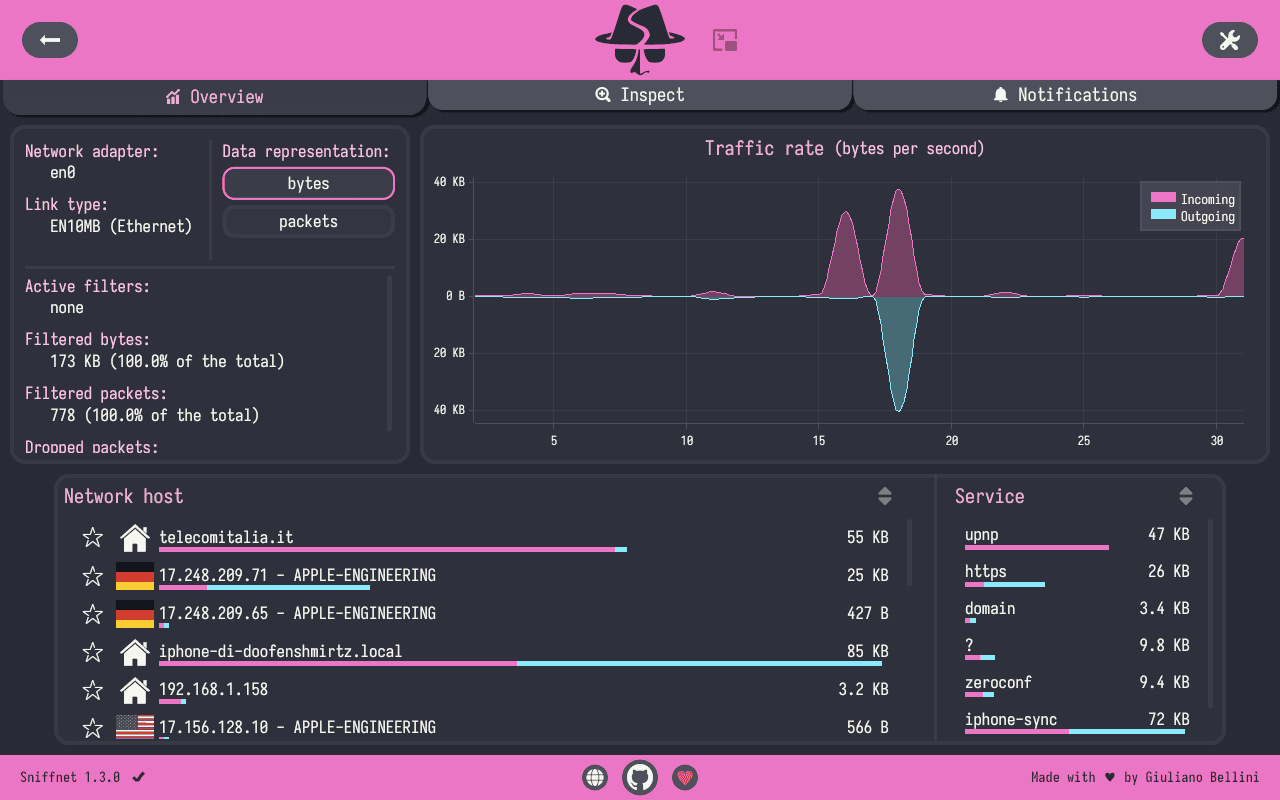§Sniffnet
§Activating theme
Sniffnet comes with a Dracula theme installed by default!
All you have to do is:
- Open Sniffnet;
- Open the application settings by clicking the button on the top right corner;
- Switch to the tab related to style settings, scroll down the page and select Dracula;
- Boom! It's working ✨