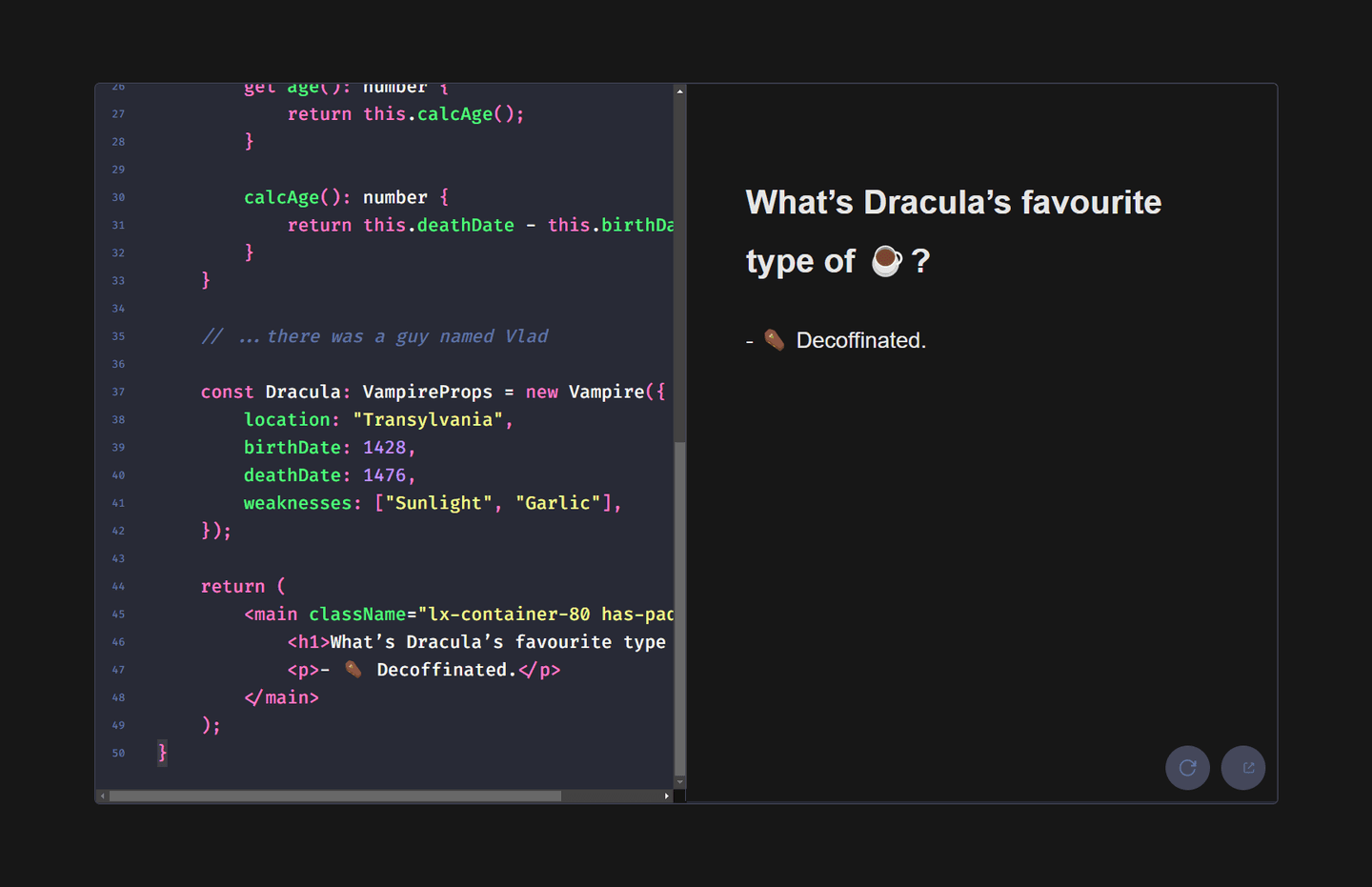§Sandpack by CodeSandbox
§Install
After the Sandpack installation and proper configuration, you can configure Dracula Theme through theme support.
To use Dracula Theme, install the @codesandbox/sandpack-themes package; this official open source package contains all the Sandpack compatible themes.
npm install @codesandbox/sandpack-themes
# or
yarn add @codesandbox/sandpack-themes
§Activating theme
- Now let's import the package.
import { dracula } from "@codesandbox/sandpack-themes";
- And in the Sandpack instance let's reference it.
<Sandpack theme={dracula} />
- Boom! It's working! 🦇
You can also read the official Sandpack doc on how to do this installation.
There is also this repository with an example with NextJs.