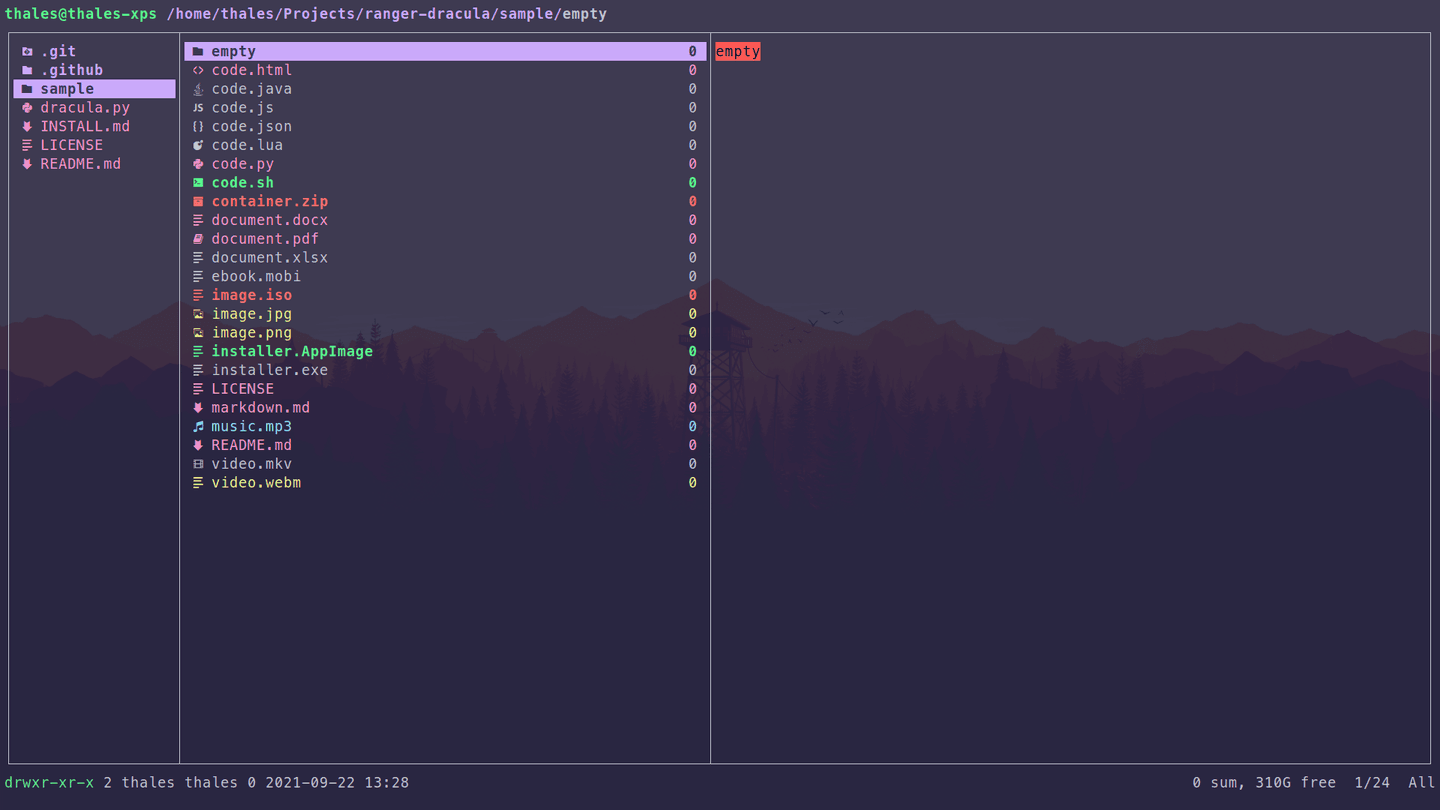§ranger
§Install using Git
If you are a git user, you can install the theme and keep up to date by cloning the repo:
git clone https://github.com/dracula/ranger.git
§Install manually
Download using the GitHub .zip download option and unzip them.
§Activating theme
-
Install the Dracula color theme for your terminal application (Kitty, Wezterm, Alacritty, etc.)
-
Find your ranger colorschemes directory. Usually, it is located in
~/.config/ranger/colorschemes.- If you don't have a
~/.config/rangerdirectory:
- Run
ranger --copy-config=(rc) - Go to
~/.config/rangerand create a directory calledcolorschemes
- If you don't have a
-
Go back to the cloned or downloaded directory
-
Copy or link
dracula.pyto your~/.config/ranger/colorschemesdirectory- Copy:
cp dracula.py ~/.config/ranger/colorschemes/dracula.py - Link:
ln -s dracula.py ~/.config/ranger/colorschemes/dracula.py
- Copy:
-
Go to your
rc.conffile located in~/.config/ranger/rc.conf -
Change the line
set colorscheme ...toset colorscheme dracula