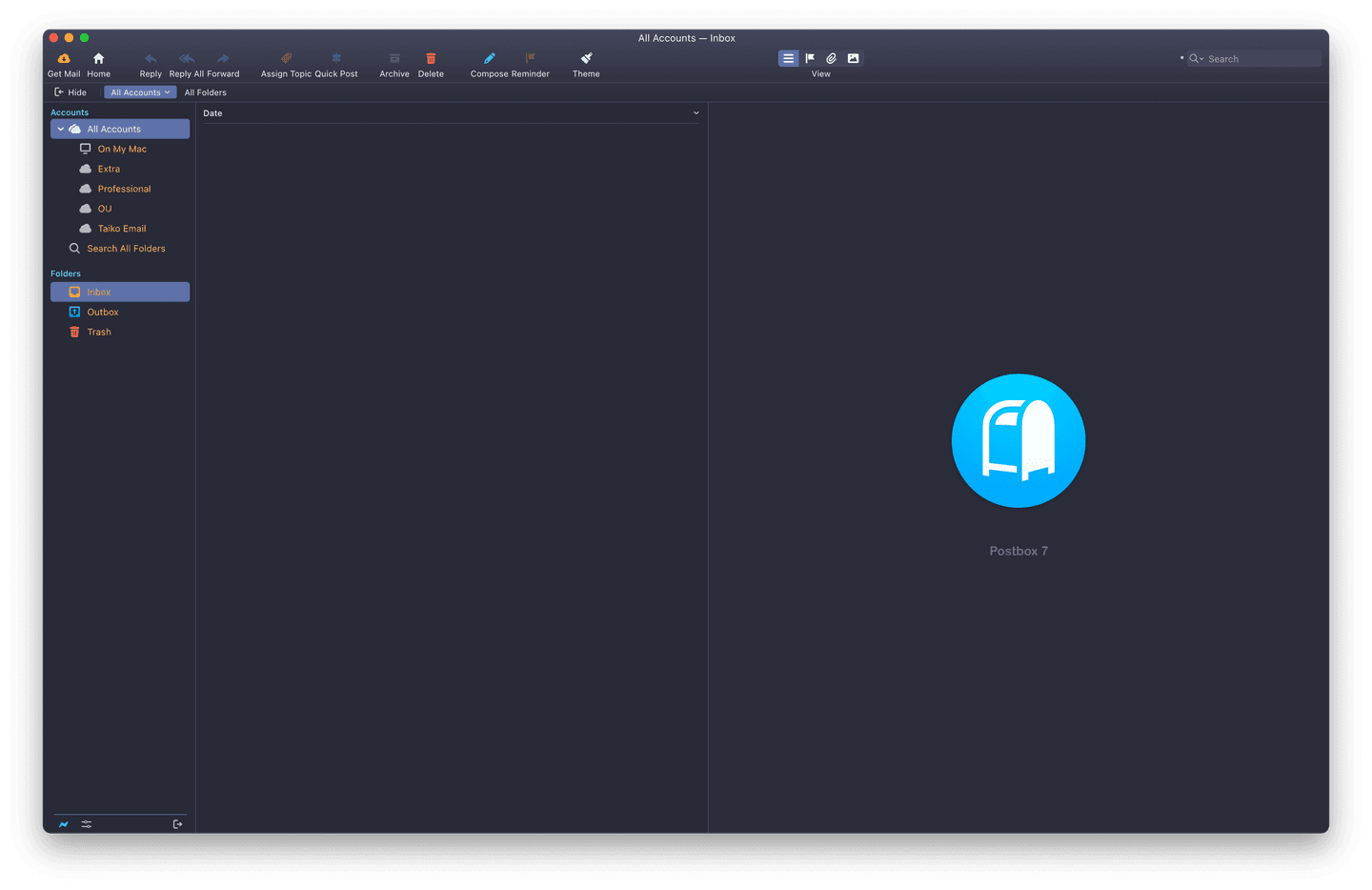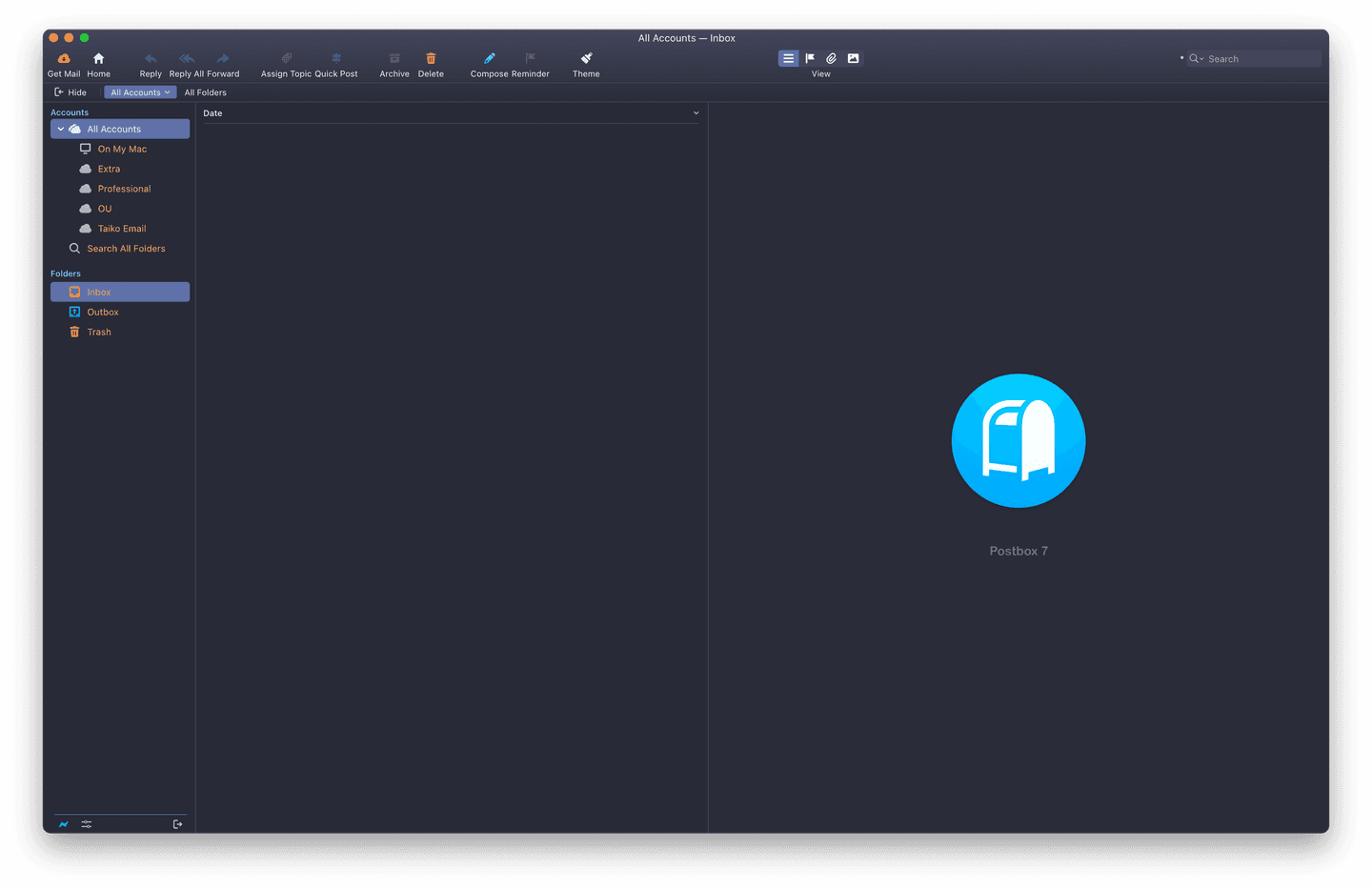§Postbox
§Install Manually
- Download using the Github .zip download
- Unarchive the zip folder you downloaded.
- Open Postbox and go to Settings/Prefernces > Display > Themes > Import
- Select the "Dracula.json" file from the folder
- Select "Dracula" as the theme
§Optional: Customize the theme
- Open Postbox
- Go to Settings/Preferences > Display > Themes
- Select "Dracula" theme and press edit
- Adjust the colors to your liking