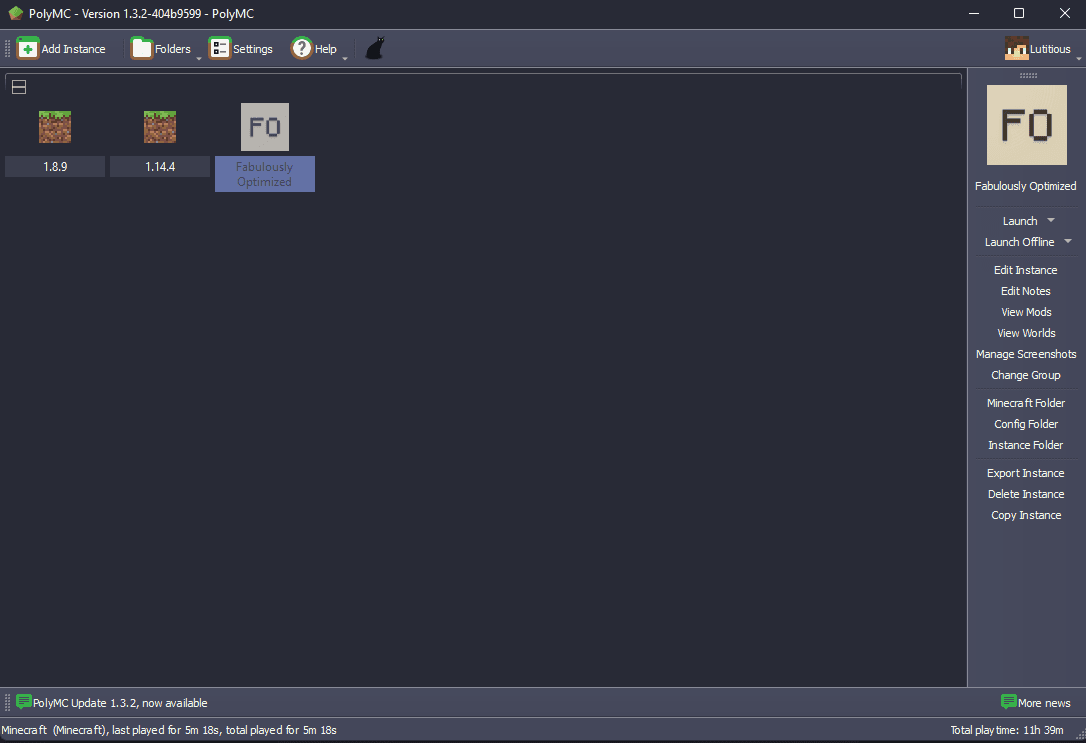§PolyMC
§Install using Git
If you are a git user, you can install the theme and keep up to date by cloning the repo:
git clone https://github.com/dracula/polymc.git
§Install manually
Download using the GitHub .zip download option and unzip them.
Once you have downloaded the theme, you can install it by copying theme.json and themeStyle.css into your PolyMC theme folder:
Windows :
`C:\Users\[username]\AppData\Roaming\PolyMC\themes\custom`
Linux :
`~/.config/PolyMC/themes/custom`
Mac :
`~/Library/Application Support/PolyMC/themes/custom`
§Activating theme
- Open PolyMC and go to Settings.
- Then go to User Interface tab.
- Under Theme section, select Dracula from the colors dropdown.