§PL/SQL Developer
§Install using Git
If you are a git user, you can install the theme and keep up to date by cloning the repo:
git clone https://github.com/dracula/plsql-developer.git
§Install manually
Download using the GitHub .zip download option and unzip them.
§Activating theme
-
Open PLSQL Developer's Settings windows on the far right.

-
Press the Import/Export Settings button.
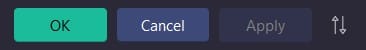
-
Select Import tab and choose file for import. After that you can press Apply and done.
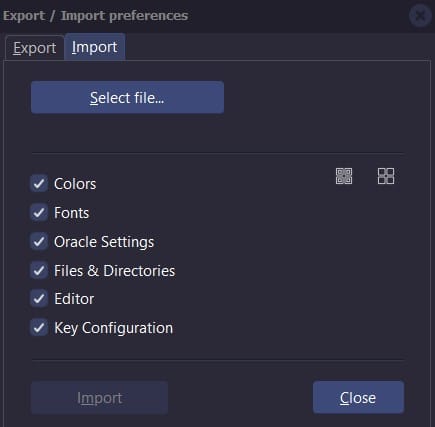
If you are using PLSQL Developer 15 or above, you can combine with Tablet Dark theme for best color results.
