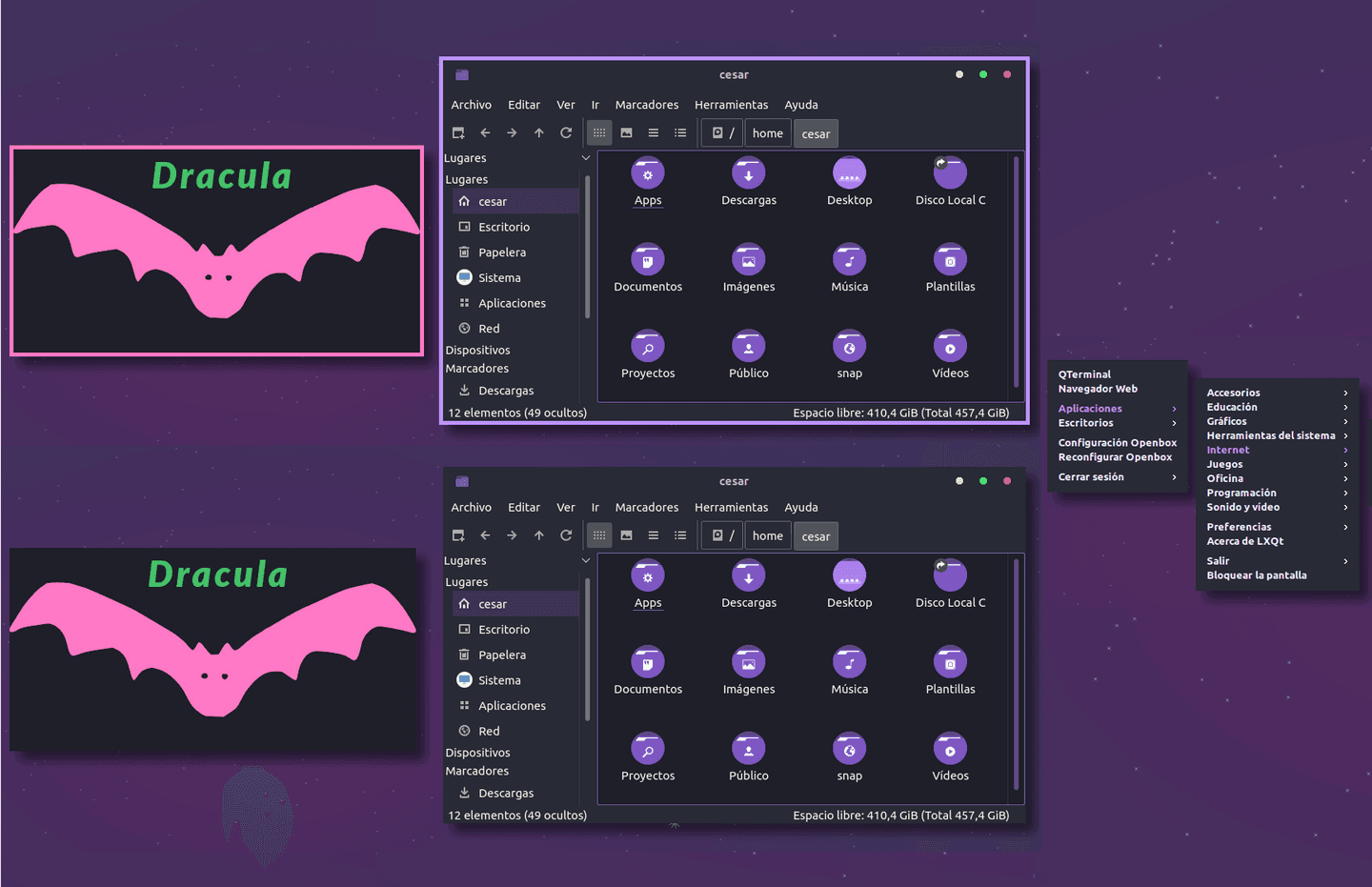§Openbox
§Install manually
Donwload and place the repository folders: Dracula and Dracula-withoutBorder in the /home/your-user/.themes directory and select with the Openbox configuration the theme of your preference.
§Install menu theme
To install the menu, first install with Muon/Synaptic package manager: openbox-menu and lxmenu-data (or write in the terminal sudo apt-get install openbox-menu lxmenu-data) and copy the file menu.xml to the /home/your-user/.config/openbox or /usr/share/lubuntu/openbox/menu.xml folder depending on your desktop language and whether it is LXDE or LXQt.