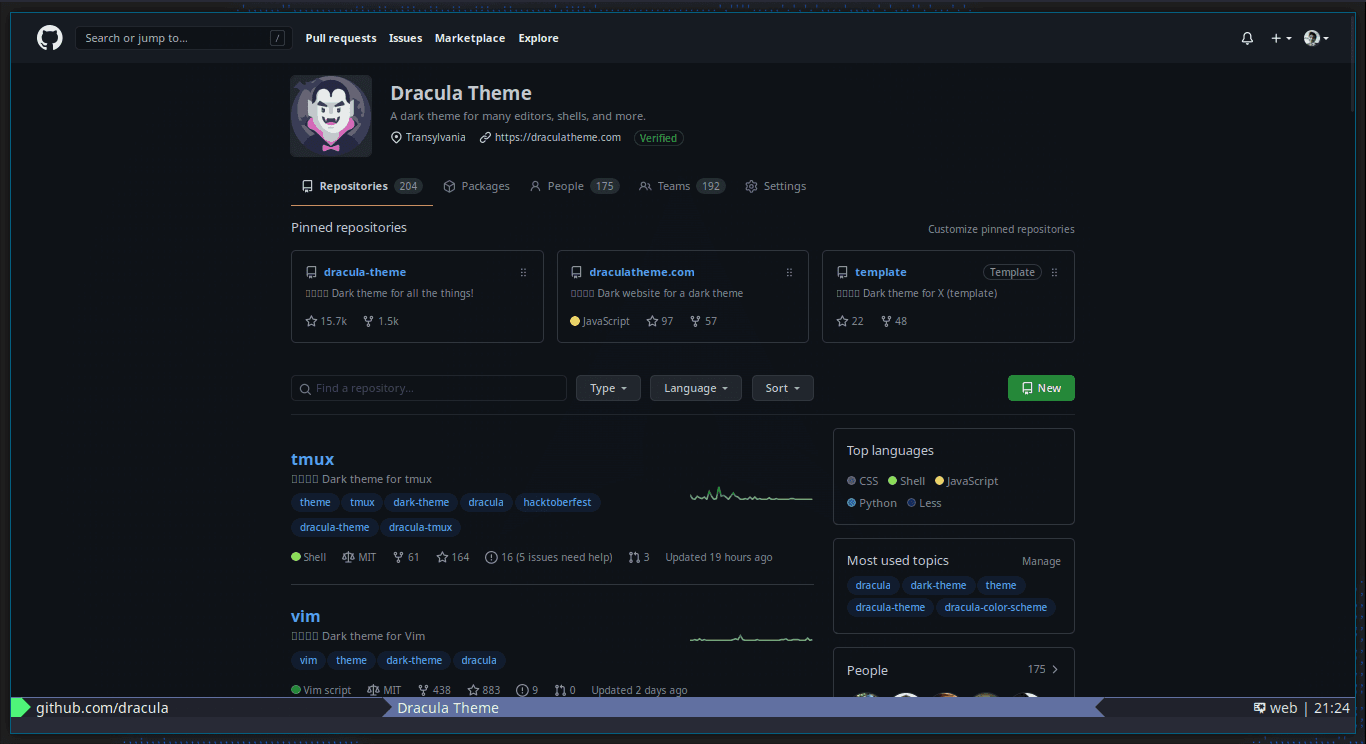§Nyxt
Note: Make sure that you have nyxt folder in your config path:
mkdir -p ~/.config/nyxt
§Install using Git
If you are a git user, you can install the theme and keep up to date by cloning the repo:
git clone https://github.com/dracula/nyxt.git
cp nyxt/*.lisp ~/.config/nyxt
§Install manually
- Download using the GitHub .zip download option and unzip them.
- Copy
.lispfiles to".config/nyxt".
§Activating theme
Restart Nyxt Browser and you will see that your theme has applied.