Join the dark sideBe the first to know about new products, special releases, and much more.
7,449 people enjoy it!Subscribe to the RSS Feed.
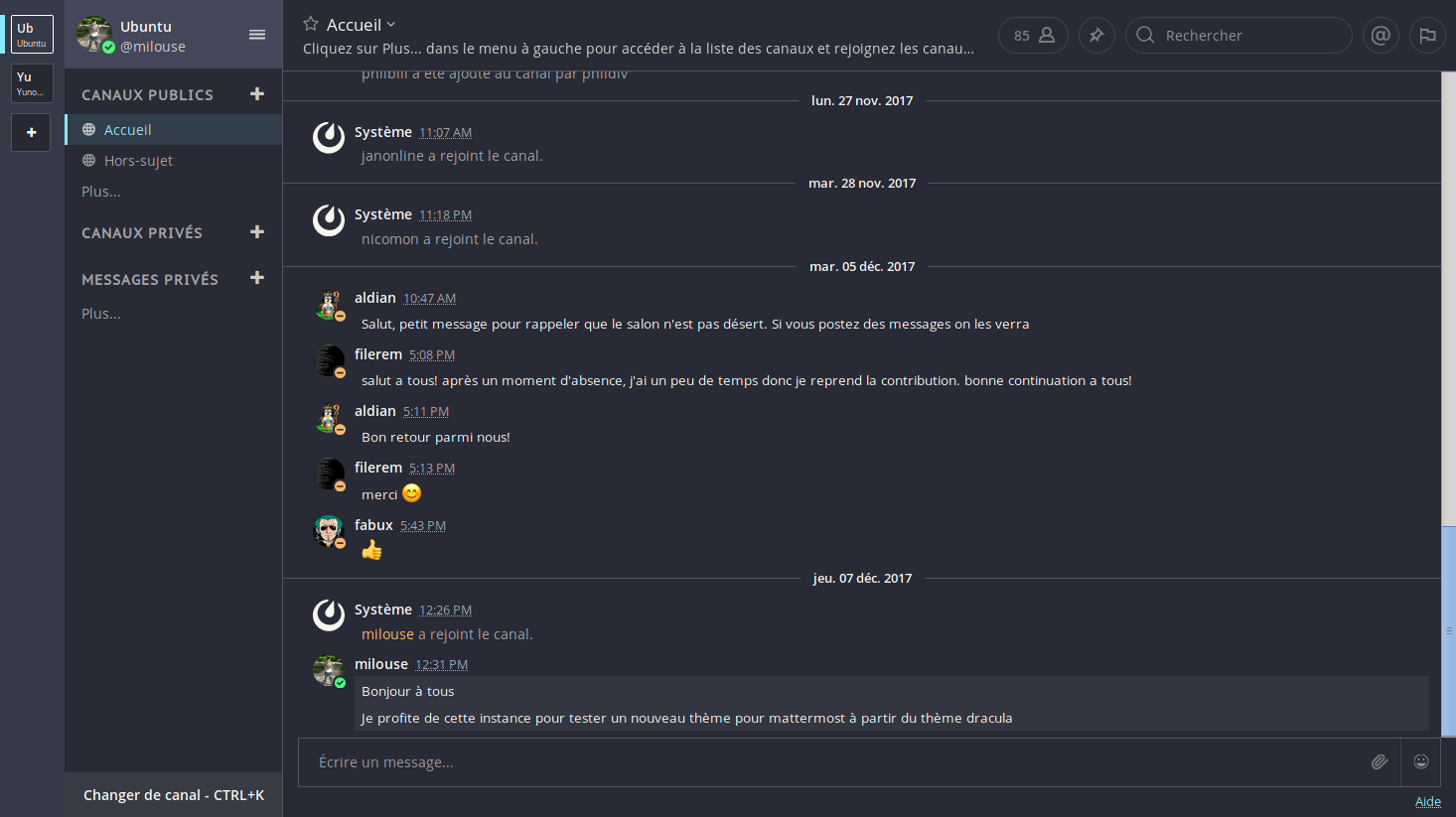
Menu > Account Settings > Display > Theme"Custom Theme""Copy and paste to share theme colors:" boxIf you use Mattermost v3, use the following values:
#282a36,#f8f8f2,#44475a,#f8f8f2,#f8f8f2,#6272a4,#8be9fd,#8be9fd,#50fa7b,#ffb86c,#ff79c6,#282a36,#282a36,#f8f8f2,#ffb86c,#282a36,#8be9fd,#ffb86c,#ff79c6,#282a36,monokai
If you use Mattermost v4, use the following values:
{"awayIndicator":"#ffb86c","buttonBg":"#ff79c6","buttonColor":"#282a36","centerChannelBg":"#282a36","centerChannelColor":"#f8f8f2","codeTheme":"monokai","dndIndicator":"#ff5555","errorTextColor":"#ff5555","linkColor":"#8be9fd","mentionBg":"#ff79c6","mentionBj":"#ff79c6","mentionColor":"#282a36","mentionHighlightBg":"#44475a","mentionHighlightLink":"#ffb86c","newMessageSeparator":"#ffb86c","onlineIndicator":"#50fa7b","sidebarBg":"#282a36","sidebarHeaderBg":"#44475a","sidebarHeaderTextColor":"#f8f8f2","sidebarTeamBarBg":"#44475a","sidebarText":"#f8f8f2","sidebarTextActiveBorder":"#8be9fd","sidebarTextActiveColor":"#8be9fd","sidebarTextHoverBg":"#44475a","sidebarUnreadText":"#f8f8f2"}