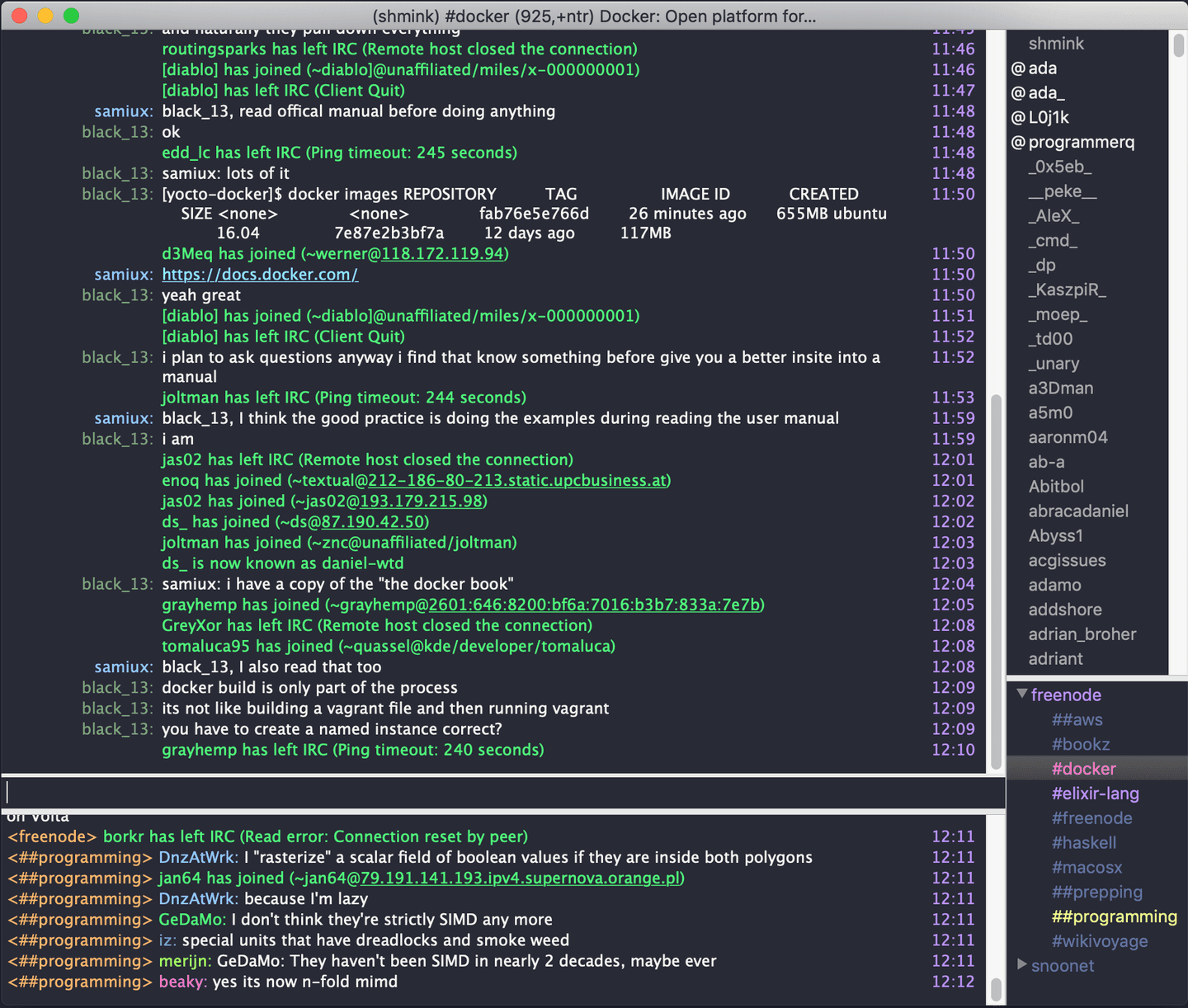§LimeChat
§Install
Download using the GitHub .zip download option
§Activating theme
Copy the files Dracula.css and Dracula.yaml to your LimeChat themes folder.
Typically this is ~/Library/Application\ Support/net.limechat.LimeChat-AppStore/Themes.
Finally, open your LimeChat settings with ⌘ Command+,. Select the "Theme" tab, and set your "Current theme" to Dracula.