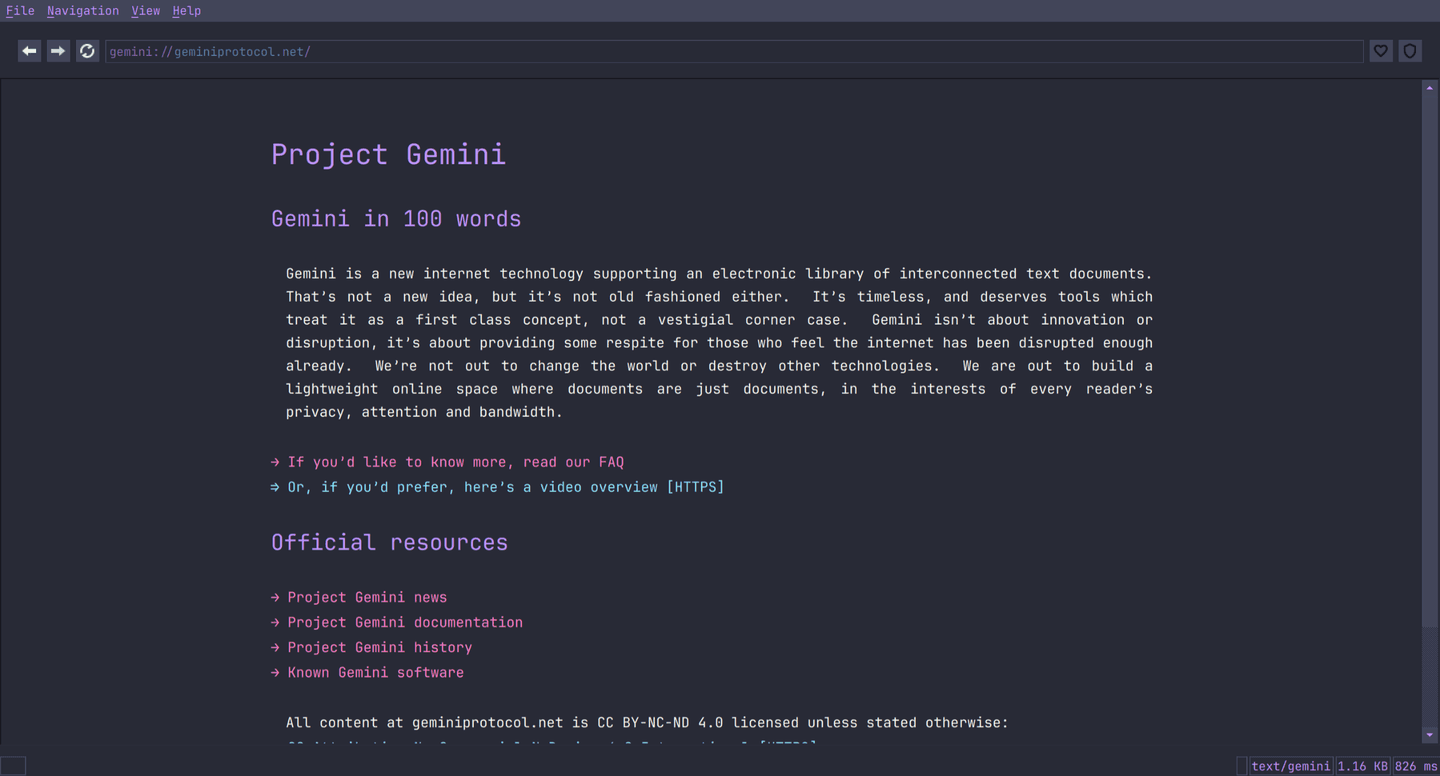§Kristall
§Install using Git
If you are a git user, you can install the theme and keep up to date by cloning the repo:
git clone https://github.com/dracula/kristall.git
§Install manually
Download using the GitHub .zip download option and unzip them.
§Activating theme
- Recommended: Install the "JetBrains Mono" font. This is packaged for most Linux distributions and BSDs, but can also be found here.
- Open Kristall
- Go to File > Settings
- Go to Style
- Click the import button at the bottom of the window
- Select "Dracula.kthm" from the folder you just downloaded
- Done!