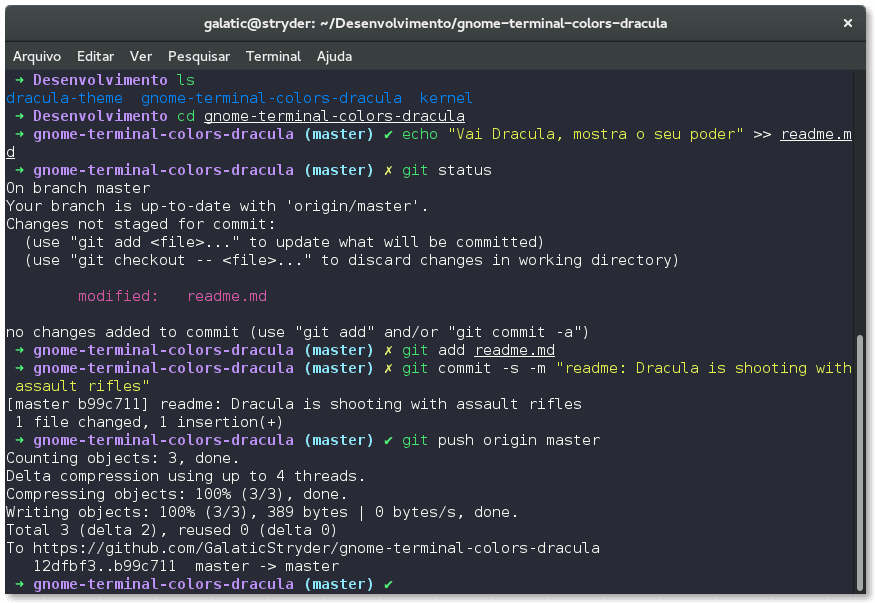§Gnome Terminal
§Install
This theme can be installed on Gnome 3 terminal and any other Gnome based terminal program like the Unity terminal bundled with Ubuntu.
You'll need the dconf command (if you run a recent Gnome version). In Ubuntu,this can be installed by running:
sudo apt-get install dconf-cli
In other distros you'll need to dig around to find it, search your repositories for dconf related packages.
After installing dconf, you can clone this repository to your machine.
git clone https://github.com/dracula/gnome-terminal
cd gnome-terminal
Then you can run the installation script:
./install.sh
And just follow the steps.
§Addons
To complement your user experience I recommend installing zsh-syntax-highlighting. This is going to allow commands to have their own colors and styles.