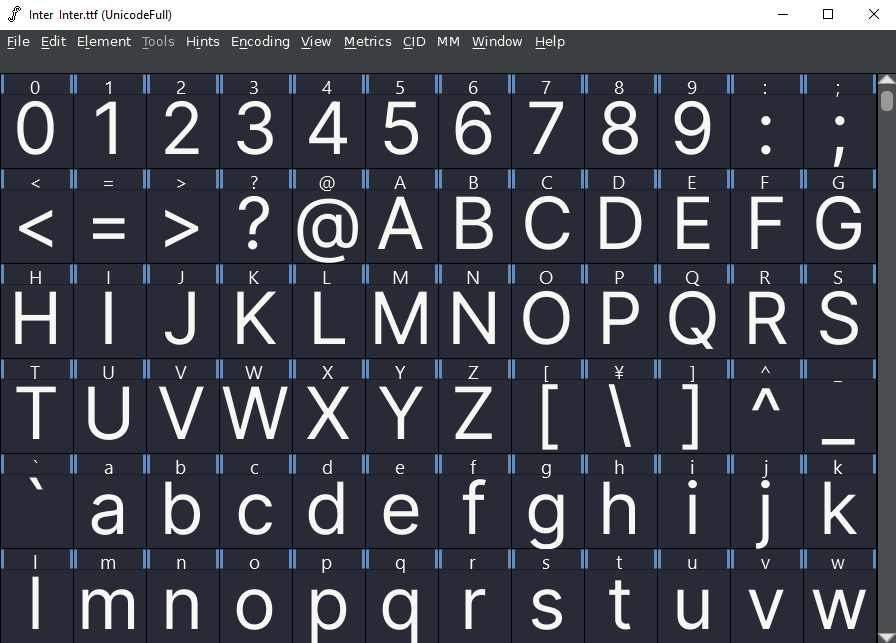§FontForge
§Install using Git
If you are a git user, you can install the theme and keep up to date by cloning the repo:
git clone https://github.com/dracula/fontforge.git
§Install manually
Download using the GitHub .zip download option and unzip them.
§Activating theme
- Place the
fontforge-dracula-theme.txtin a safe directory on your device. - Open FontForge and go to
File > Preferences... - In the
Generictab, set theResourceFilesetting to the path offontforge-dracula-theme.txt. - Restart FontForge and the theme should be applied automatically.
As long as the theme file is not renamed or removed, FontForge will keep loading the theme on every application startup.