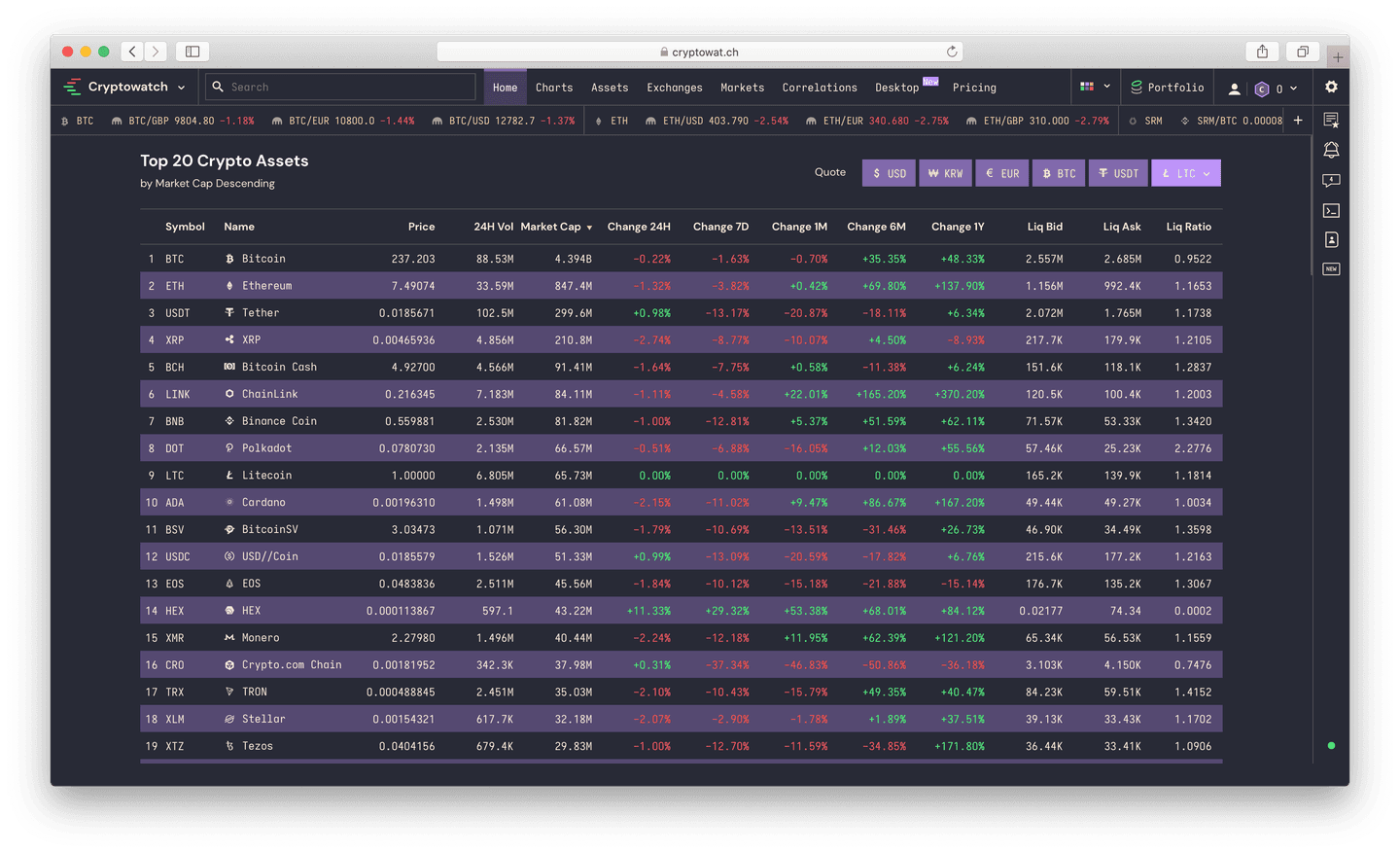§Cryptowatch
§Install manually
Copy the color scheme.
"Dracula,#282a36,#ffeedb,#bd93f9,#ffb86c,#6272a4,#50fa7b,#ff5555"
§Activating theme
- Open Cryptowatch (You've to be logged in).
- Click on the theme selector (Top right corner).
- Click Edit (Doesn't matter if a theme is already selected).
- Clear the current color scheme from the text box.
- Paste the new dracula color scheme.
- Click Apply.
- Enjoy!