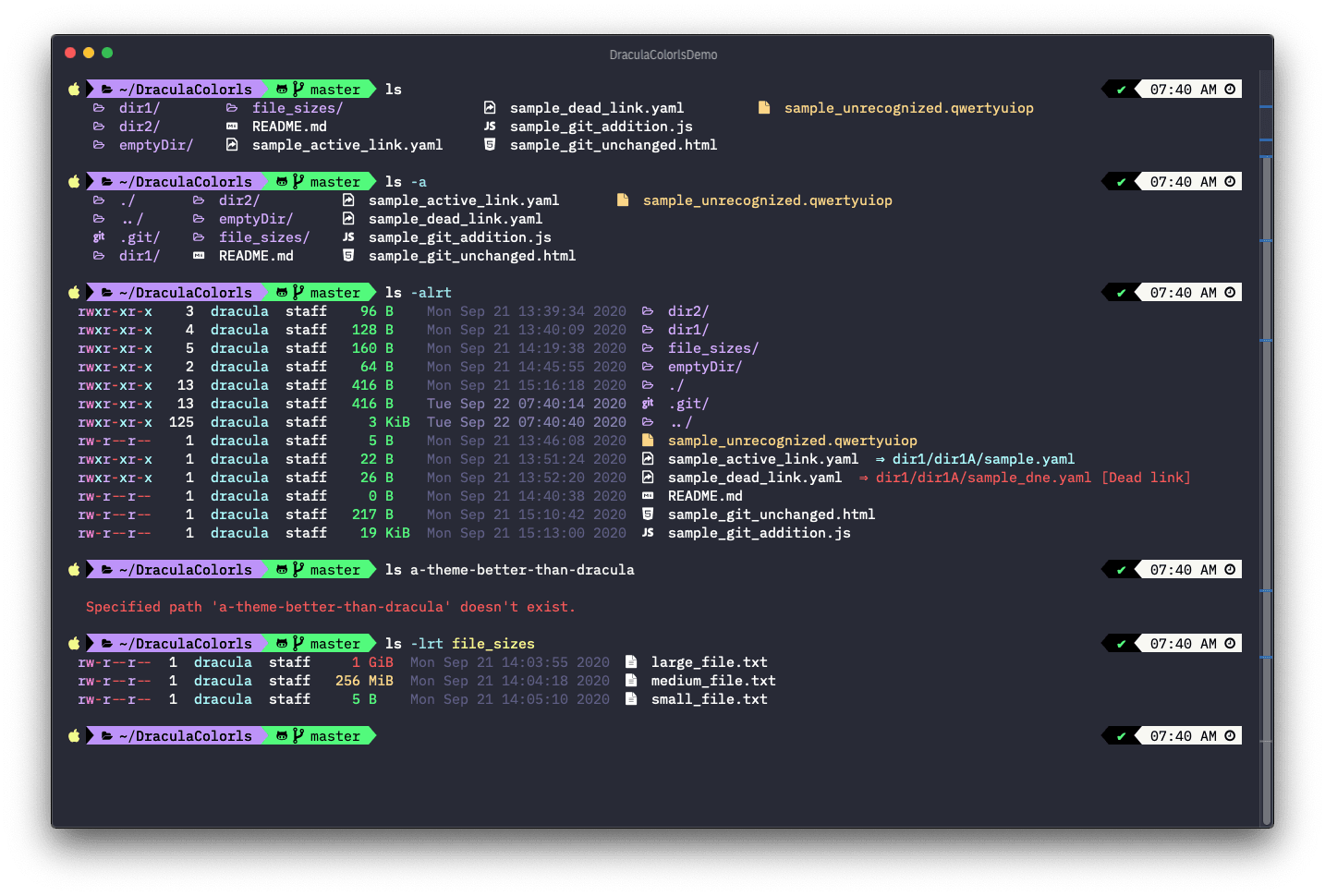§colorls
§Install using Git
If you are a git user, you can install the theme and keep up to date by cloning the repo:
git clone git@github.com:dracula/colorls.git
§Install manually
Download using the GitHub .zip download option and unzip them.
§Activating theme
-
First you need to have installed colorls. Ensure you are running the latest release of colorls, as support for hex string values were added as of the 1.4.2 release
-
(Optionally) Make a backup of your current dark colorscheme:
mv ~/.config/colorls/dark_colors.yaml ~/.config/colorls/dark_colors.yaml.backup -
Copy the
dark_colors.yamlfile to the dark color scheme location for colorls:cp dark_colors.yaml ~/.config/colorls/dark_colors.yaml -
Use the
--darkoption when utilizingcolorls:colorls --dark # Additionally: alias ls="colorls --dark" # or, perhaps more sanely: alias cls="colorls --dark"