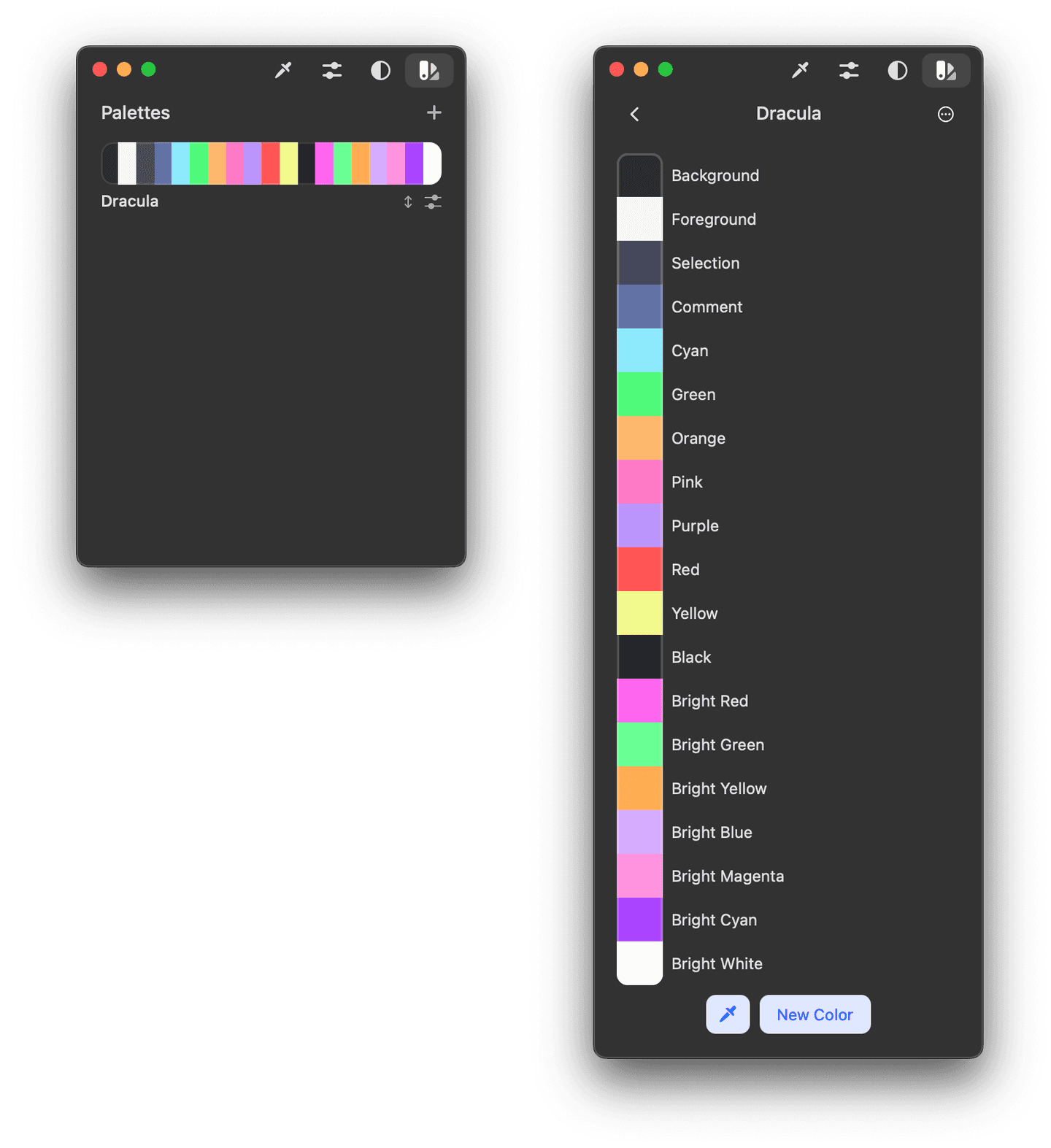§ColorSlurp
§Install using Git
If you are a git user, you can install the theme and keep up to date by cloning the repo and running the generate.command:
git clone https://github.com/dracula/colorslurp.git
cd colorslurp
./generate.command
§Install manually
- Download using the GitHub .zip download option and unzip them.
- Run the
generate.commandto generate theDracula.cscollection.
§Install using Homebrew
Easily install from dracula/homebrew-install:
brew tap dracula/install
brew install --cask dracula-colorslurp
§Activating theme
- Run the
generate.commandto generate theDracula.cscollectionif you haven't already. - Find and open the
Dracula.cscollection, either from theFile > Import Palettes…dialog in ColorSlurp, or just open it from Finder.