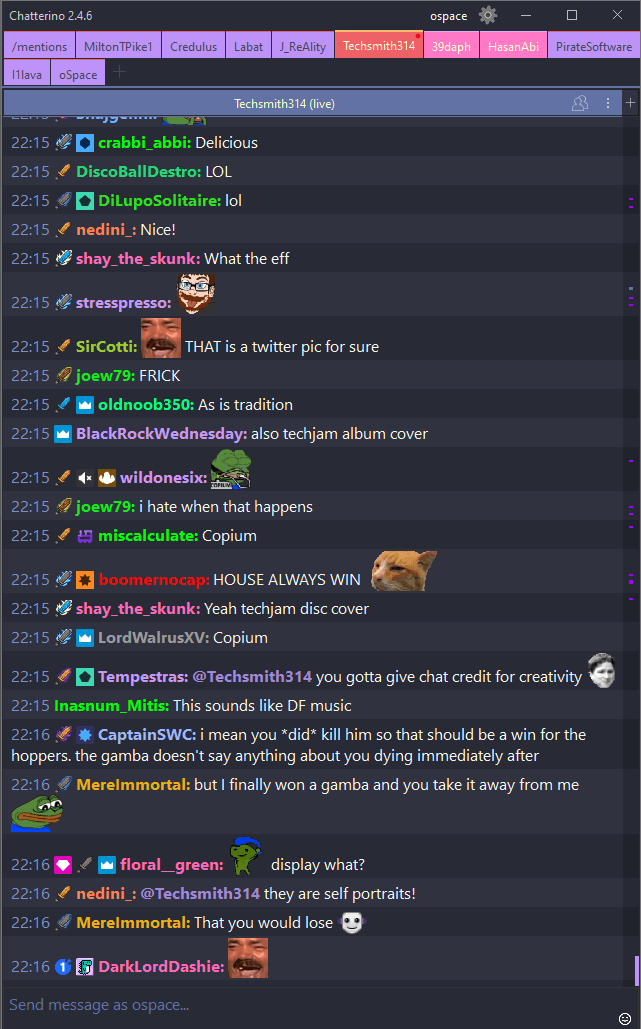§Chatterino
§Install using Git
If you are a git user, you can install the theme and keep up to date by cloning the repo:
git clone https://github.com/iSpace202/Dracula-for-Chatterino.git
§Install manually
Download using the GitHub .zip download option and unzip them.
§Activating theme
-
Download Dracula.json.
-
Place it in the
Themesfolder: (Check Chatterino's wiki for more info)- On Windows:
%APPDATA%/Chatterino2 - On Linux:
$HOME/.local/share/chatterino - On Mac:
$HOME/Library/Application Support/chatterino
- On Windows:
-
Relaunch Chatterino if open, go to Settings > General > Theme and select
Custom: Dracula. -
It's working! ✨