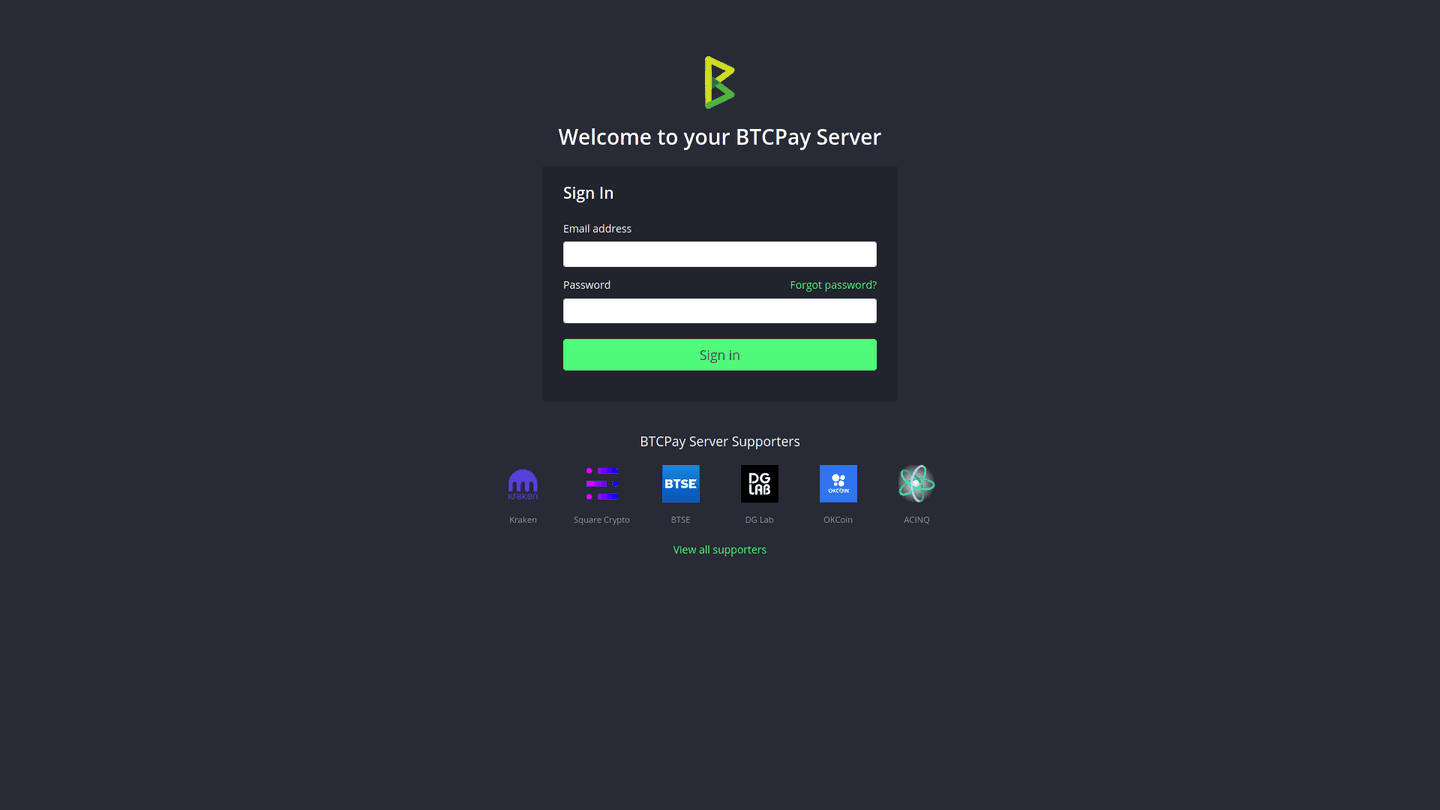§BTCPay Server
§Install using Git
If you are a git user, you can install the theme and keep up to date by cloning the repo:
git clone https://github.com/dracula/btcpay-server.git
§Install manually
Download using the GitHub .zip download option and unzip them.
§Activating theme
- Activate file uploads by navigating to Server Settings -> Files then click on choose your file storage service provider. Select FileSystem and click next.
- Upload the dracula-server.css file contained within the unzipped folder.
- The newly uploaded file will show up on the table above. Click on Get Link and copy the Direct URL.
- Navigate Server Settings -> Theme. Paste the link in the Custom Theme CSS file under the Custom Theme subsection.
- Click save and enjoy the darkness.