Join the dark sideBe the first to know about new products, special releases, and much more.
7,449 people enjoy it!Subscribe to the RSS Feed.
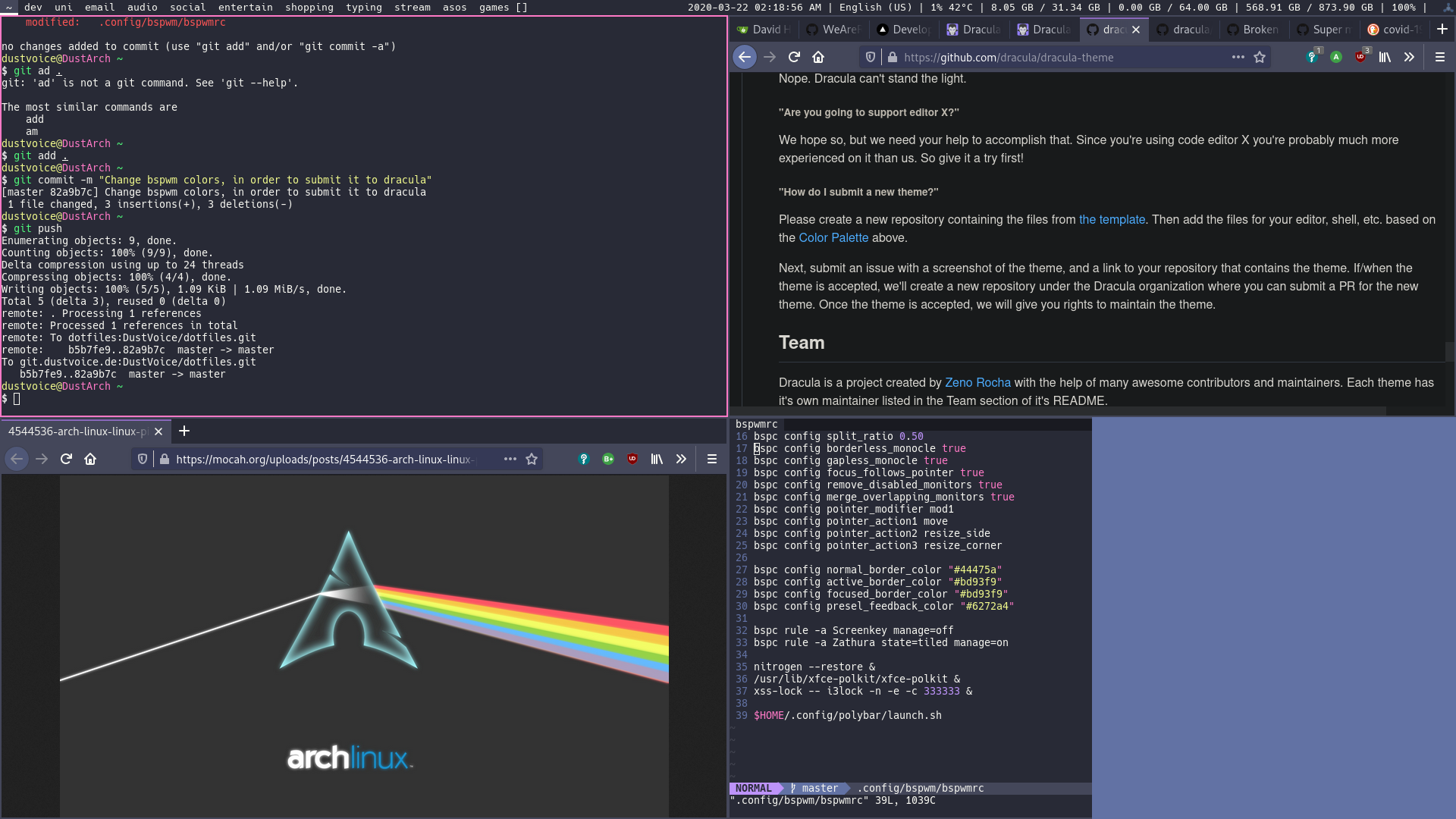
You can easily test the theme, without the need to change and reload your bspwm config, by issuing four commands in your favorite terminal
bspc config normal_border_color "#44475a"
bspc config active_border_color "#bd93f9"
bspc config focused_border_color "#ff79c6"
bspc config presel_feedback_color "#6272a4"
You could also use Cyan as your focus color and the Comment color for your active node border. Active means, the node is the focused one on an unfocused monitor
bspc config active_border_color "#6272a4"
bspc config focused_border_color "#8be9fd"
To make it permanent, add the four lines mentioned in the previous section to your bspwmrc, which you can probably find under ~/.config/bspwm/bspwmrc and reload bspwm
bspc wm -r