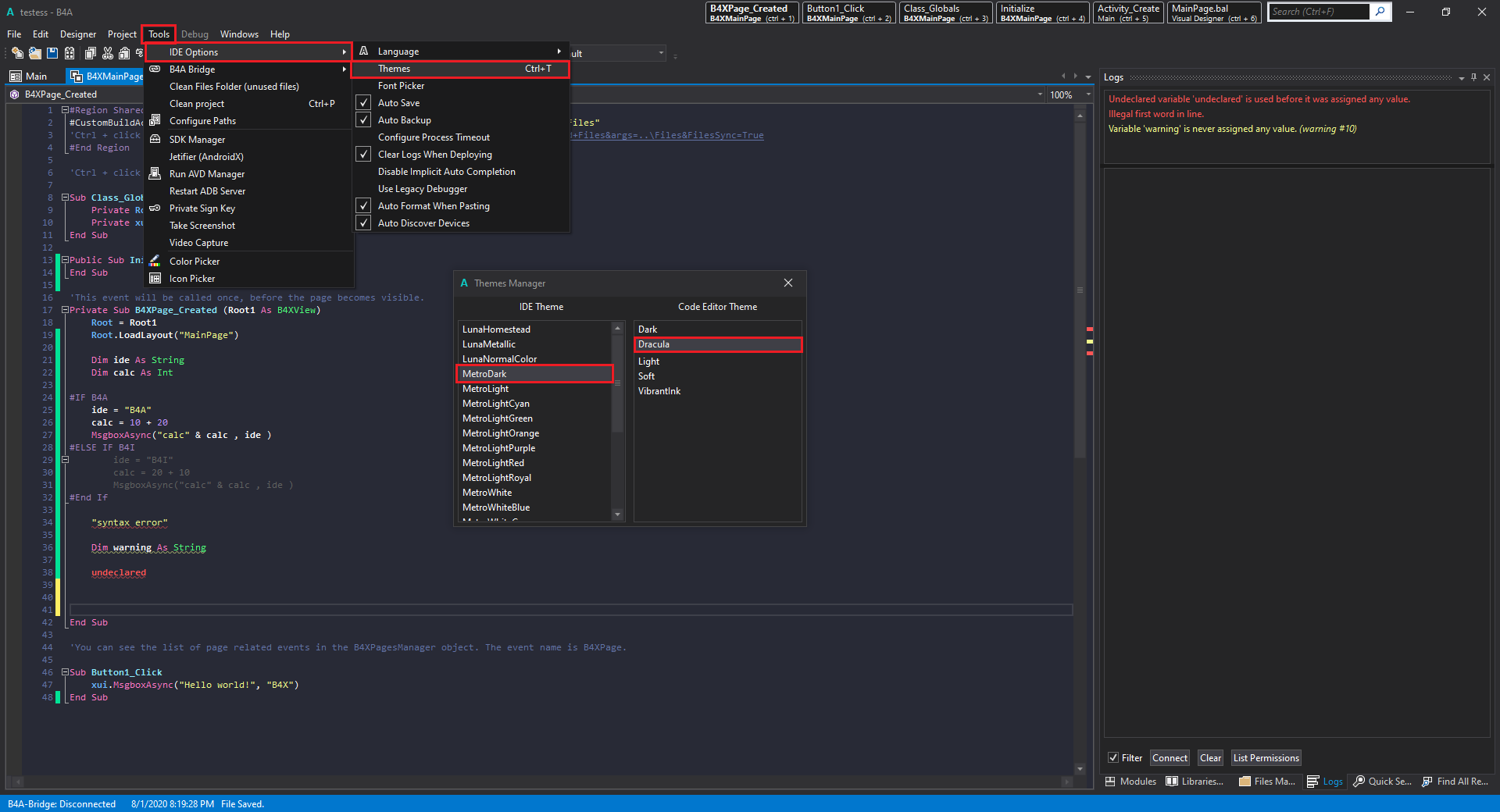Join the dark sideBe the first to know about new products, special releases, and much more.
7,449 people enjoy it!Subscribe to the RSS Feed.
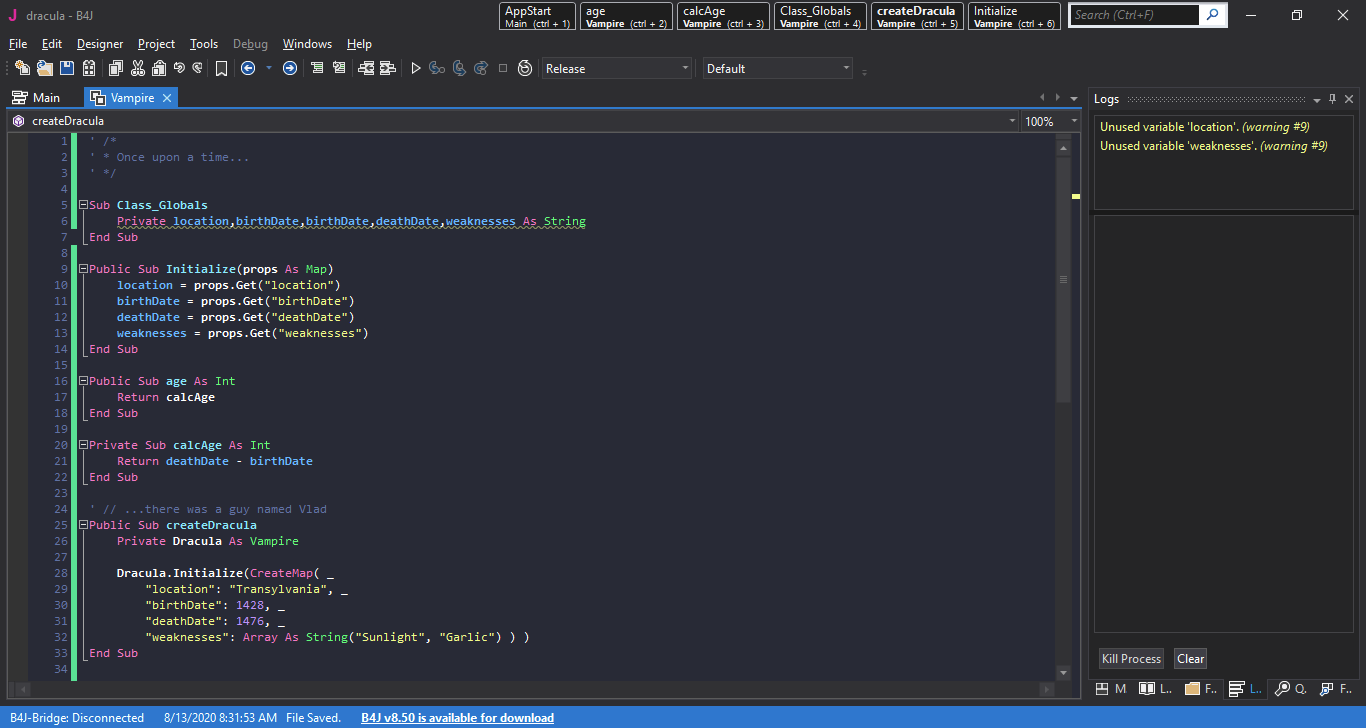
If you are a git user, you can install the theme and keep up to date by cloning the repo:
git clone https://github.com/dracula/b4x.git
Download using the GitHub .zip download option and unzip them.
Extract the Dracula.vssettings file inside the IDE's Themes folder.
(B4A) C: \ Program Files (x86) \ Anywhere Software \ Basic4android \ Themes (B4I) C: \ Program Files (x86) \ Anywhere Software \ B4i \ Themes (B4J) C: \ Program Files (x86) \ Anywhere Software \ B4J \ Themes ```
Tools > IDE Options > Themes, or use CTRL + T to open the list of available themes.IDE Theme, select MetroDark.Code Editor Theme, select Dracula.