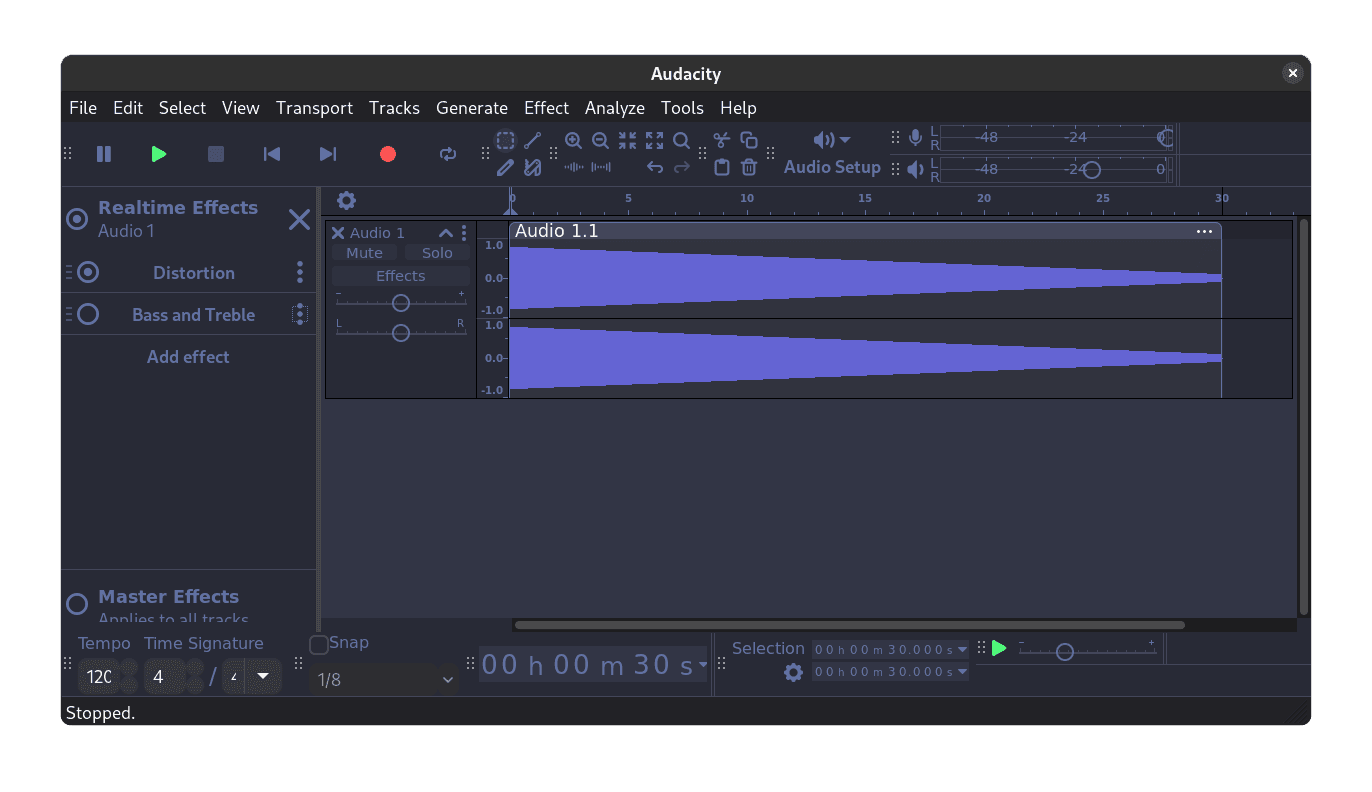§Audacity
§Install manually
Download the ImageCache.png.
§Activating theme
- Go to the Audacity folder in:
- Windows:
C:\Users\<username>\AppData\Roaming\Audacity\ - Linux:
~/.local/share/audacity/ - MacOS:
~/Library/Application Support/audacity/
- In there, create a folder and name it
Theme - Inside the
Themefolder, create another folder and name itcustom - Place the downloaded
ImageCache.pnginside thecustomfolder - In Audacity, go to
Edit > Preferences > Interface > Themeand set it tocustom - Boom! It's Dracula Themed! 💜
Do not rename the
ImageCache.pngbecause audacity won't pick up on it.