§AdiIRC
§Install manually
- Download using the GitHub
.zipdownload option and unzip them. - Open your AdiIRC
- Click
File > Themes > Install new - Guide to
Dracula.ini
§Activating theme
- Click
File > Themes - Select a theme from the list
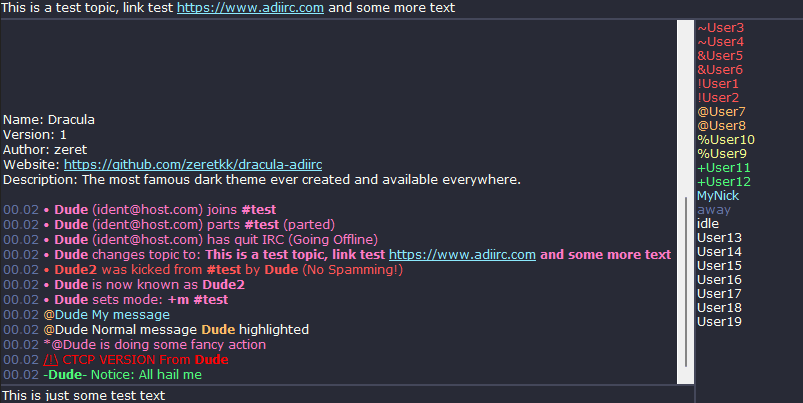
.zip download option and unzip them.File > Themes > Install newDracula.iniFile > Themes