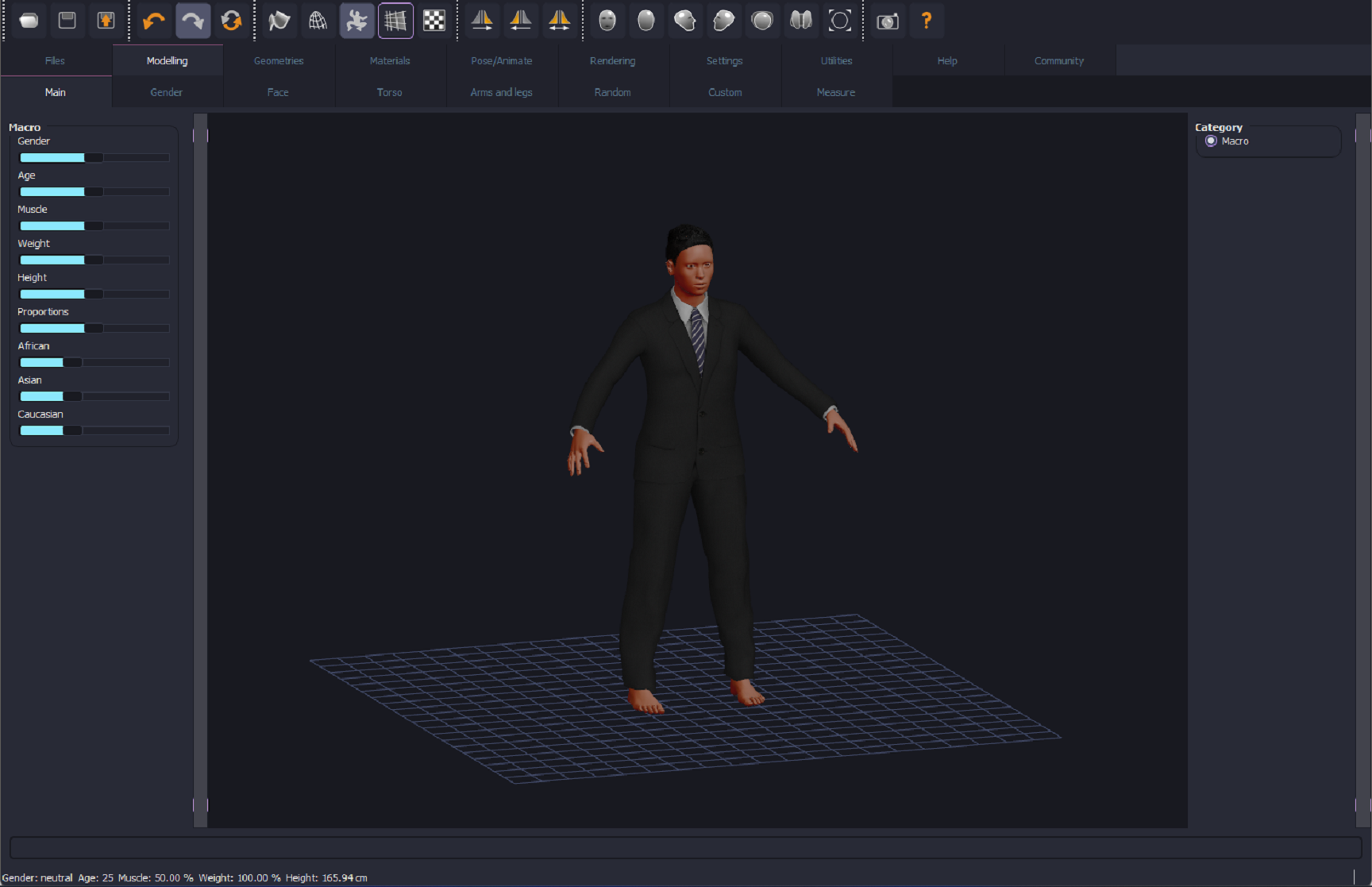§Makehuman
§Install using Git
git clone https://github.com/dracula/makehuman.git
§Install manually
Download using the GitHub .zip download option and unzip them.
§Activating theme
-
Find your makehuman theme dictionary. If you use windows, it may be something like
C:\Program Files\makehuman-community\makehuman\data\themes. -
Replace
makehuman.mhtandmakehuman.qsswith the files in thethemes/folder of the repository. Note: There may be a warning. -
Restart makehuman and select the makehuman theme in the settings